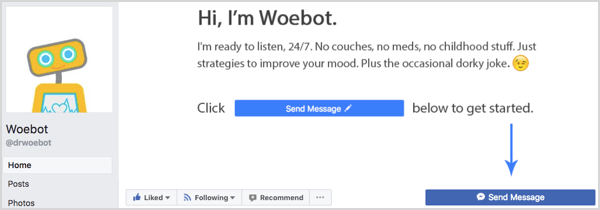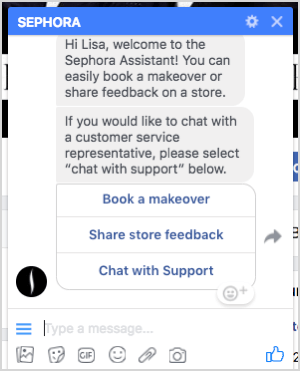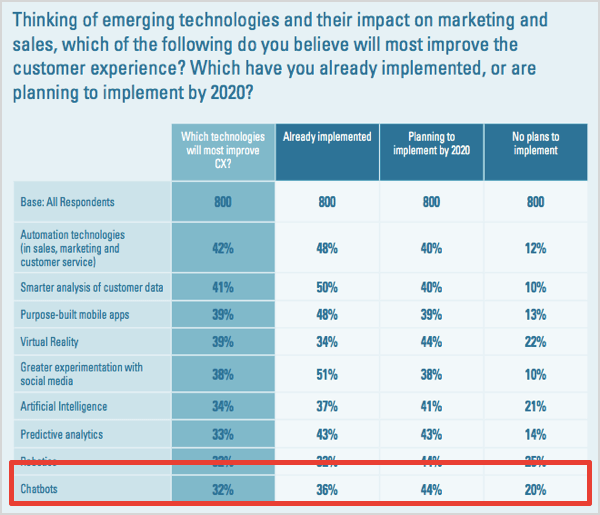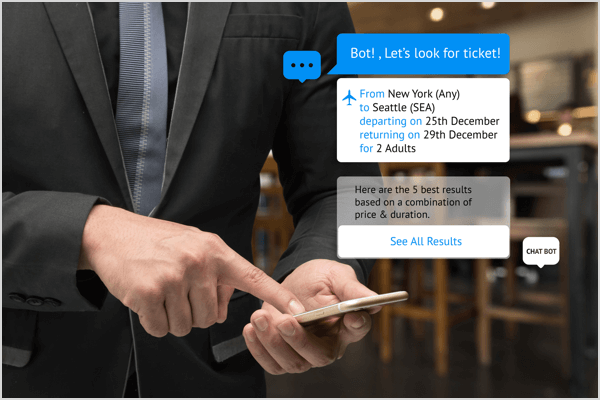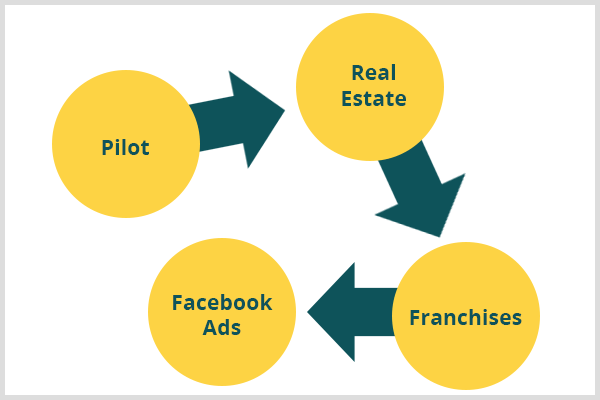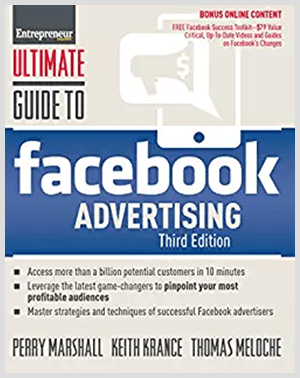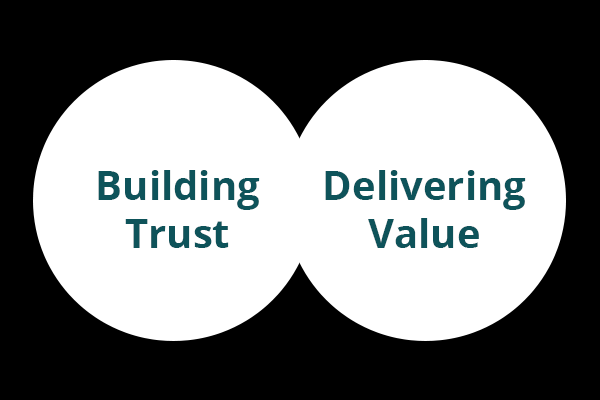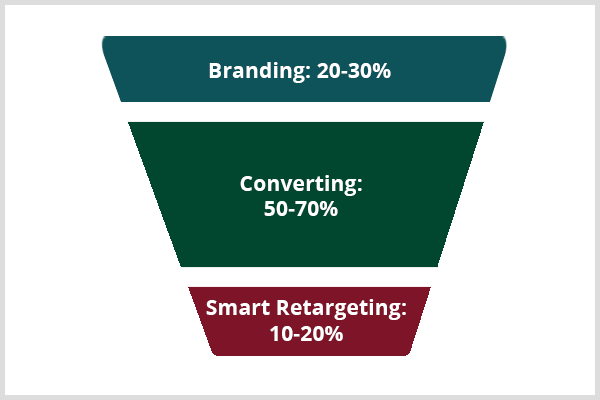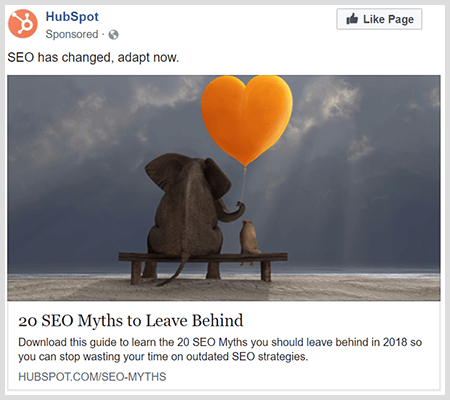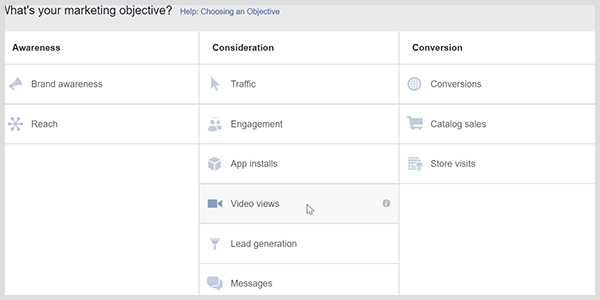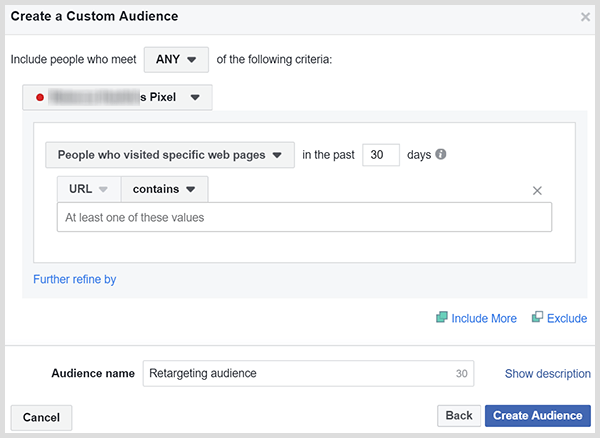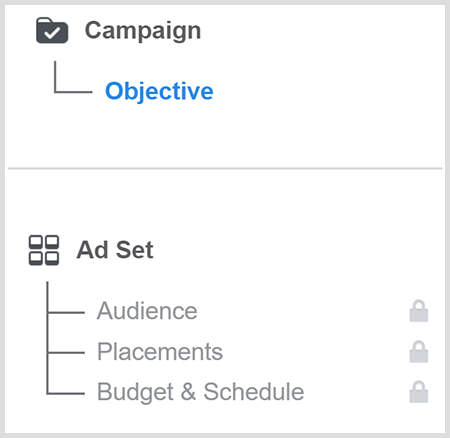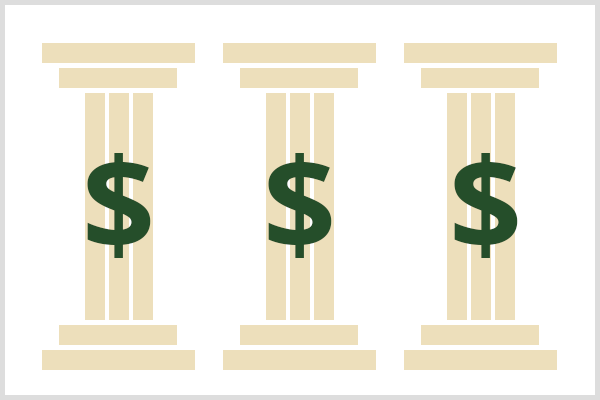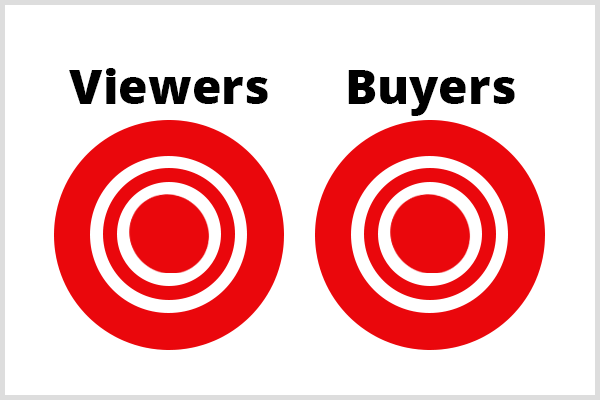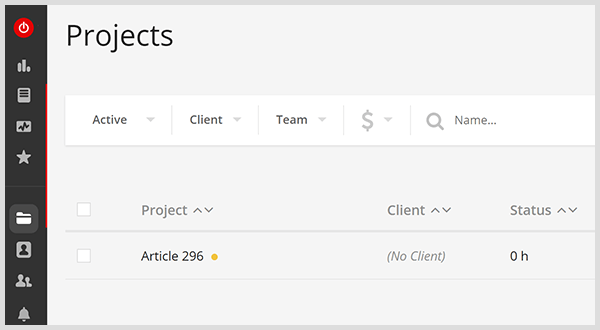Do you use a blog to connect with customers and prospects?
Wondering how to plan and publish strategic content on a consistent schedule?
#1: Set Goals for Your Blog
Before opening a spreadsheet and jotting down ideas for your calendar, you need to consider your goals.
Start by looking at your overall business goals. Think about what you want to achieve this year to help grow your brand. More brand awareness? More engagement from fans? Building trust and loyalty? Generating more leads, conversions, and customers?
Your blogging goals should help you achieve these business goals. To establish quality blogging goals, use the SMART goal-setting template.

For example:
- Boost your email list by 20% in 60 days by increasing targeted gated content on your blog.
- Increase your website traffic by 10% in 45 days by providing more targeted content.
After you set goals, you can focus on creating and publishing the exact type of content that will help you achieve them.
#2: Create Audience Personas
To get the most out of your blog content, you need to know who your target audience is, and what their interests and needs are. This information allows you to create better-targeted content that drives results (clicks and traffic, downloads, conversions, shares, etc.).
Consider the different people you’re targeting and put together audience personas for each. While everyone is different, there are similarities among groups of readers. By putting together audience personas, you’re giving yourself a clear picture of the person to target with your content. This helps you create content for your audiences’ needs and interests.
To illustrate, suppose one of your personas is Mary, 22, who studies software development and business management, and is interested in building her own business. What does she want to read about? Giving your persona a name and a face helps you better understand more of what your readers want/need from your blog.
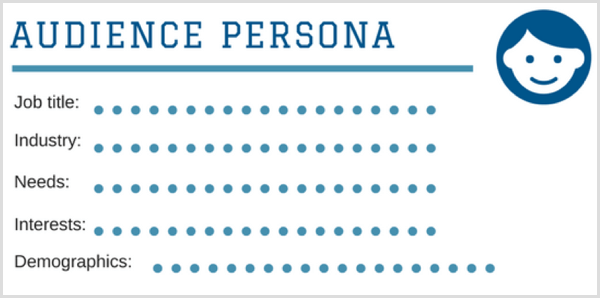
#3: Create the Calendar
You’ve got your goals and know whom you’re targeting. Now you’re ready to create your calendar. First open a blank spreadsheet template in Google Sheets or Excel. Use the first sheet (or tab) for the overall planning of your editorial calendar, starting with the content mix.
Outline Your Content Mix
To keep things interesting for your audience, it’s a good strategy to mix up the types of content you create, not just in terms of the topics but also in the content format. Here are the main types of content that blogs produce:
- How-to guides
- Opinion articles
- Listicles
- Product reviews
- Case studies
- Infographics
- Videos
- Podcasts
- Interviews
- Interactive content: quizzes, polls, interactive maps, personality tests, and so on
- Studies and research papers
Depending on your niche, you may want to add other forms of content as well.
On the first tab of your spreadsheet, jot down a list of the different types of content you plan to publish and color-code them to make it easier to navigate your calendar.
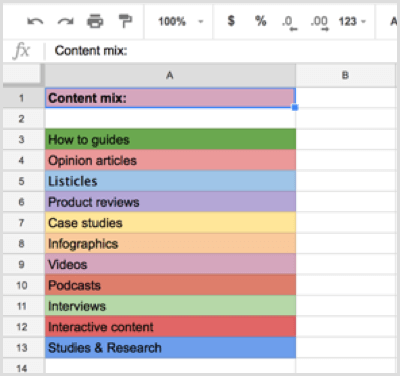
Add Sheets for Each Month
Now add 12 new sheets for the different months of the year to make the content easier to organize. You’ll end up with 13 sheets total. If you don’t plan to post more than a few times a week, though, you can just add two sheets to keep things tidy (six months on one sheet, and the other six months on the other).
To add a new sheet, click the + button at the bottom of the screen.
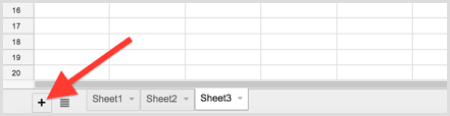
On the new sheet, add your preferred columns to row 1.
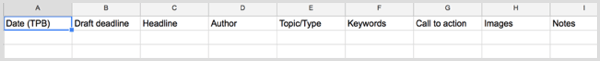
As shown above, add the following columns to the sheet:
- To-be-published date
- Deadline for the first draft
- Headline of the blog post
- Author of the blog post
- Content type (opinion article, how-to guide, infographic, etc.)
- Keywords you’re targeting with that post
- Call to action for the post
- If the images for it are ready (featured image, screenshots, and any other visuals needed)
- A space to jot down notes about the article or questions from your team
Fill the first row with a color of your choosing so it stands out on the sheet. Then simply copy and paste this row to the other monthly sheets.
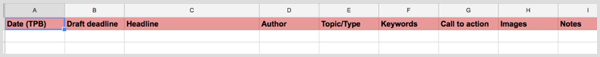
Add Relevant Events and Holidays
You’ll want to keep in mind some important dates when planning your editorial calendar, including:
- Important holidays
- Industry events
- Important business dates, such as new product releases or events
- Relevant novelty holidays
Make a note of the dates of these holidays and events in your calendar. This will be your cue not to publish content on those days or to create specific content themed for the occasion. Depending on your business, these dates might bring an opportunity for themed content so it’s a good idea to prepare.
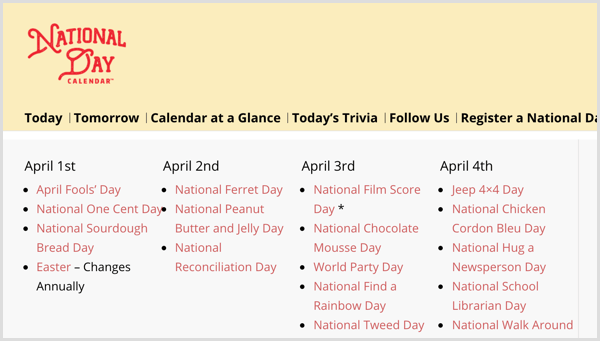
If you sell cupcakes, you’ll want to be prepared for any holidays where people might want holiday-themed cupcakes. Or if you’re a B2B, you’re likely interested in industry events that your target audience attends. You could write a blog post about an event and your experience while attending.
Establish a Posting Schedule
To be a successful blogger, ideally you should create a consistent publishing schedule and stick to it. Whether it’s one new post per week or several posts per day, keeping a clear schedule will help you build your readership.
As for when to publish, use your social media analytics to find out the best days to post, or rather to promote. Blog posts aren’t like social media updates. They aren’t necessarily read the second they’re published, so it’s more about when and how you promote your blog posts.
Because so many people are active on social media, your analytics can help you determine when people are most active online and therefore what days to publish and promote your posts.
On Facebook, go to Insights for your page and click Posts on the left. Here you can see what days your fans are online, as well as the times of day when they’re most active.
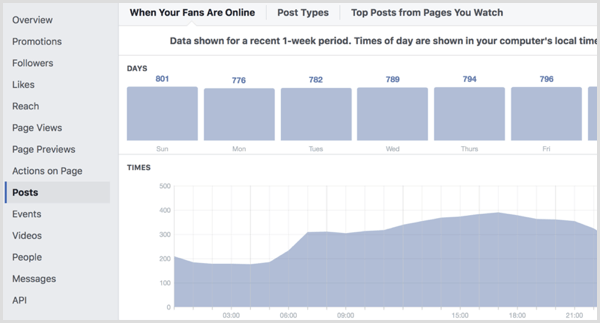
On Twitter, go to your Twitter Analytics and click the Tweets tab. Hover over a day in the bar graph to see how many impressions you received that day. Taking a look at my analytics, then, I can see that my audience is very active on weekdays (particularly Mondays and Tuesdays) and quiet on weekends.
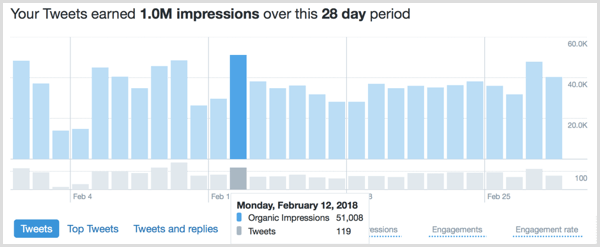
Once you have a good idea of when to publish/promote your content, establish how often and which days you’ll publish each week. Then enter those dates in your spreadsheet for each month of the year.
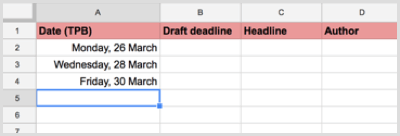
#4: Generate Blog Post Ideas
Now that you have the framework for your calendar, you need to brainstorm blog post ideas. Coming up with dozens of engaging topics and other types of content in one go will take time and effort, but you’ll save a lot of time in the long run.
Make sure to keep your goals and audience personas in mind. Each piece of content you create should be strategic. It should help you reach your goals by feeding a need or interest of your target audience.
Here’s how to come up with a year’s worth of blog post ideas.
Research Popular Content Shared by Your Niche
Take a deeper look at your niche to understand what type of content is being shared and what content gets the best results. You can also use this research to get inspiration from your competitors and other relevant bloggers.
Start by using tools like Feedly and Flipboard to keep track of the latest content in your niche. You can subscribe to the top publications in your niche and to relevant topics in your industry.
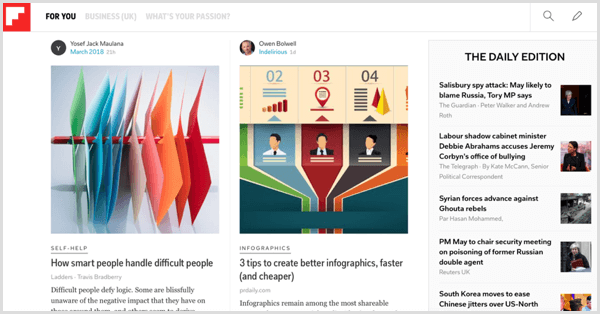
Additionally, use a tool like BuzzSumo to discover the most searched-for content based on your keywords. BuzzSumo lets you filter your results by date, as well as content type, word count, and other filters. You can also order them by the number of total social media shares or total shares by your preferred social network.
This information helps you understand what types of content generate shares on social media (which usually also translates to more value to the reader and more traffic to your website).
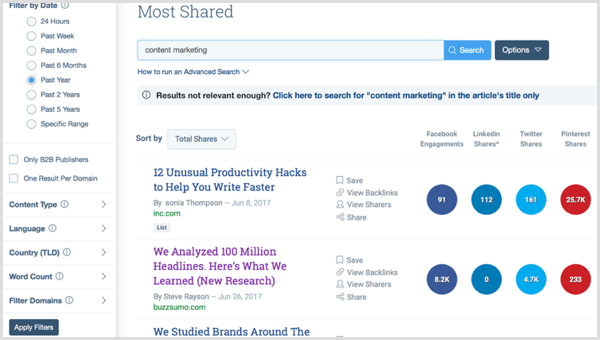
When examining the top-performing content in your niche, make sure to look at:
- What subjects your niche is covering (what needs they’re meeting and what value they’re providing to the reader)
- What types of headlines they’re using
- The word counts of articles and how they’re structured
Research Keywords
Keyword research tools like Google Keyword Planner can help you come up with blog post ideas. These tools can help you understand how people search online and what keywords they use so you can improve your headlines and your blog’s overall SEO.
To begin your keyword research, you want to search for keywords you normally use. Make a list of 10-20 keywords and longtail keywords (groups of 2+ keywords) to research. To illustrate, a search for “content marketing” generates the following results in Ubersuggest.
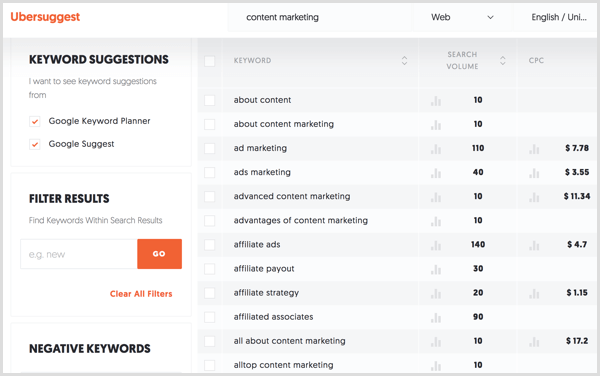
Ubersuggest lets you sort the results by search volume to see the most-searched for keywords first. You can also search for keywords within your results or remove any results that contain specific keywords.
The results below are sorted by search volume. The first few dozen results are too general (social media marketing, digital marketing, content, etc.), so scroll down a bit to see better-targeted keywords like social media marketing strategy, content creator, and content marketing example.
Now use the keywords you’ve identified as inspiration for your blog posts. Here are a few ideas based on the example analysis:
- “How to Build a Social Media Strategy for Your Business”
- “Why Your Business Needs a Social Media Strategy”
- “How to Find Quality Content Creators for Your Business”
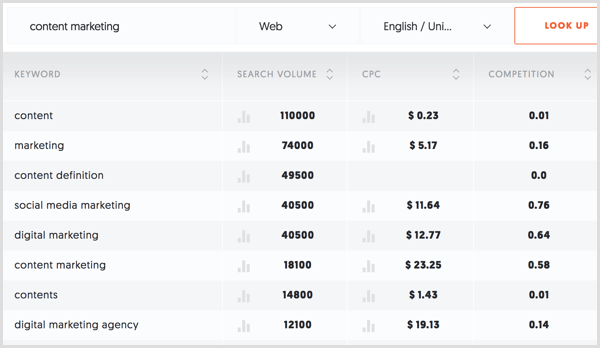
Cover Popular Topics From a New Angle
When coming up with new blog post ideas, it’s not just about coming up with any idea, but rather ideas that will work and get you results. Take a look at Google Analytics for your blog to find your best-performing content. Identify which posts have generated the most traffic and then think about how to use that information to create new posts.
For example, looking at the data below, you can see that an older post on Facebook tools is still one of the top performers. Now think about new ways to cover the same subject; say, “Best Facebook Tools for Measuring Your Results”, or “Best Facebook Tools for Managing Your Page More Efficiently.”
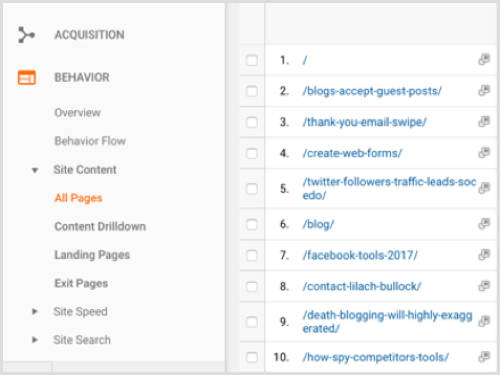
In some cases, you might discover that a top-performing post is a bit dated, so you can write a new post on the same subject with updated information.
Here are some tips to help you come up with variations on topics you’ve already covered:
- Common mistakes
- How-to posts
- Case studies
- Real-life examples
- Best tools/apps listicle
- Best tips and tricks listicle
- Research others’ content
Also look at your best-performing content on social media. Use your social media networks’ built-in analytics or a social media management tool like Agorapulse to see which blog posts received the most engagement and clicks when shared. Likewise, use these top-performing posts as inspiration for new ideas.
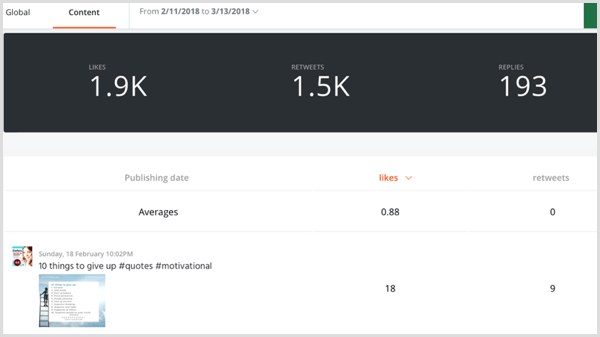
Review Blog Comments
Often, you’ll find a wealth of valuable information hidden in blog comments. Start with your own blog and check the comments. Look for questions your readers have and find out what they want to learn more about.
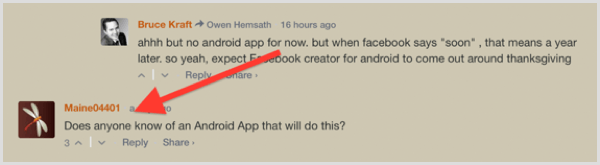
If you can’t find enough relevant comments or simply want to find more, look at similar blogs that cover the same subjects and target the same audience as your blog.
Survey Your Audience
Another way to get inspiration from your audience is to ask them directly using a survey. Use a tool like SurveyMonkey to start building your survey.

Make sure your questions are direct and easy to understand, and that the survey isn’t too long. Send the survey to your email list and post it on your blog and website, as well as other sources.
Tip: To get more people to sign up and take the survey, consider giving them an incentive such as a resource they can download (a how-to guide, checklist, coupon, etc.).
Set Up Interviews
A good interview can attract a lot of traffic and engagement. And if you interview the right person, it can help boost your own influence by association.
Make a list of top influencers and experts in your niche, as well as clients and people you’ve worked with over the years. Then reach out to them to ask if they’d be interested in an interview. The interview can take many forms such as a video or podcast, or even a written article.
#5: Add Your Content Ideas to the Calendar
With the previous tips and methods, you should be able to generate dozens of blog post ideas, perhaps enough for an entire year. Now add them to your calendar. As you can see, under the Topic/Type column, I copied and pasted the article type from the first sheet to make it clear what type of post it is.
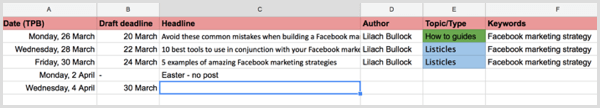
At this point, you can also determine the deadline for the draft and who will write it so they know ahead of time what they need to do and by when.
When entering these headlines into your calendar, be strategic:
- Create a mix of different types of content to diversify (if, of course, you’re creating different types of content). If you have a food blog, you might create a weekly content mix with recipes on Mondays and Wednesdays, a restaurant review on Tuesdays, a how-to post on Thursdays, and so on.
- Post your best blog posts on the optimal days. How-to posts, for instance, tend to generate more traffic and engagement, so publish (or rather, promote) them on the days of the week when your audience is most active. Do likewise with any other content that provides a lot of value to your audience.
Tip: After you’ve added all of your headlines to the calendar, don’t leave it just yet. Take a look again at all of the content you’ve planned and answer these questions:
- How does this benefit my target audience?
- What value does it bring?
- How will this help me achieve my goals?
Conclusion
Maintaining an editorial calendar for your blog helps you stay focused on your goals and improve productivity. Think of it this way: How many times have you had to come up with a blog post idea at the last second? How many blog posts have you written and published just for the sake of posting something?
This can happen to anyone, but if you create an editorial calendar, you can avoid these issues, publish consistently, and focus on the content that gets you results. Planning your content in advance helps you ensure each piece of content you publish will help you reach your marketing goals.
What do you think? Do you have a content calendar for your blog? How far in advance do you plan your blog content? Please share your thoughts in the comments below.