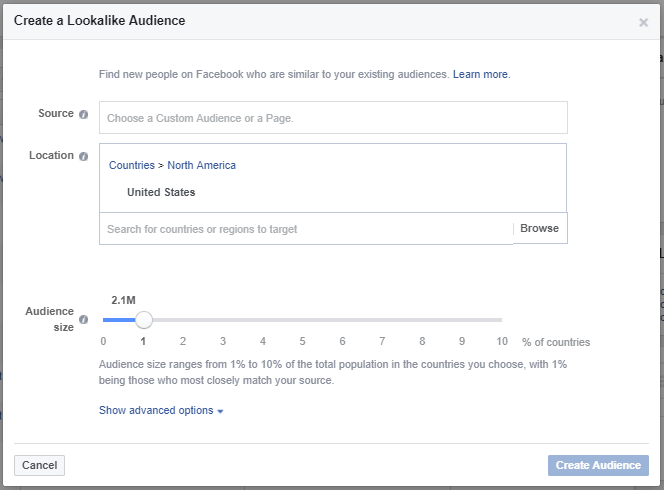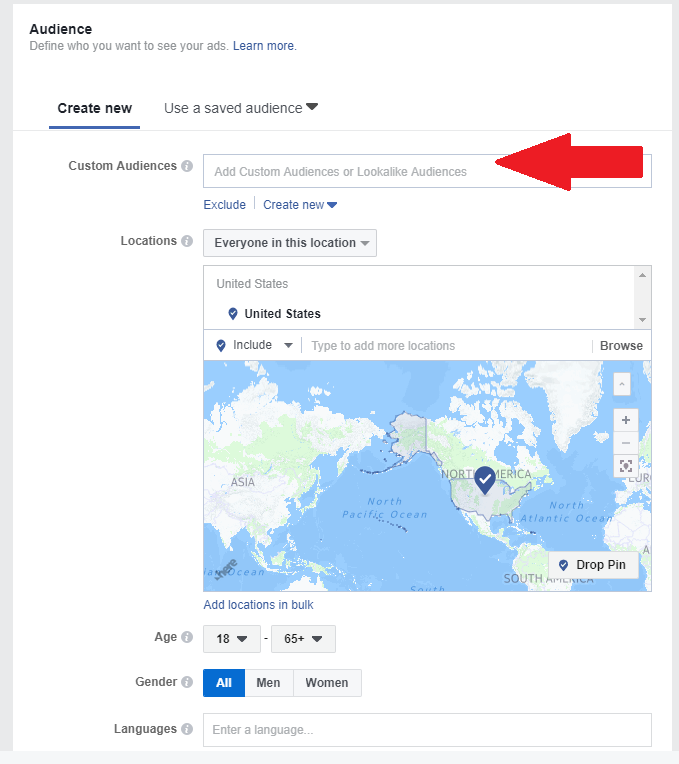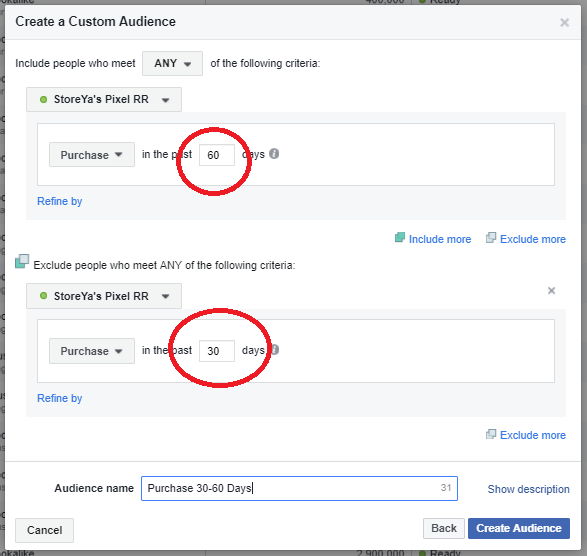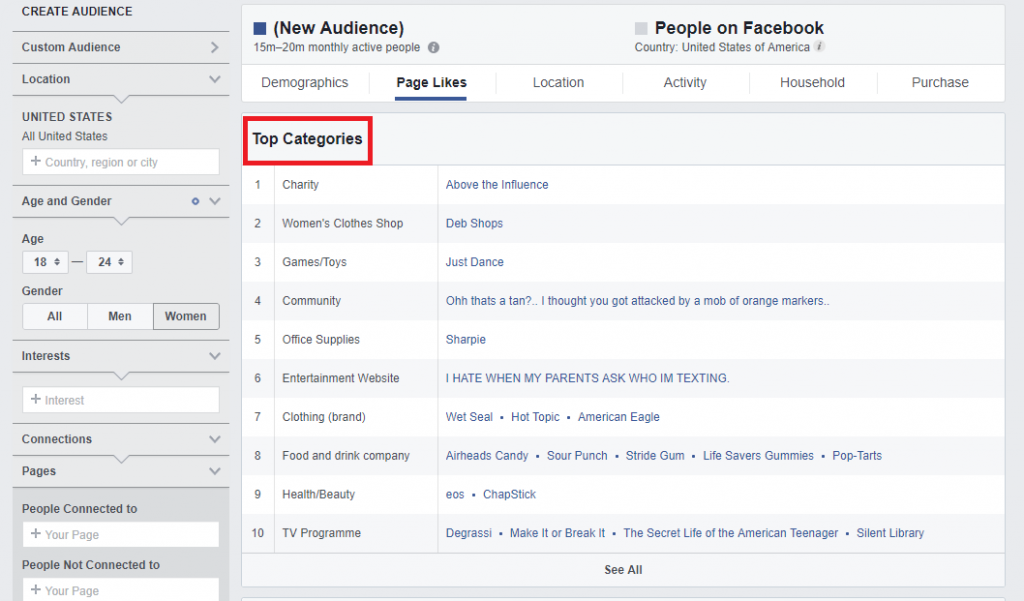Worried that Facebook’s latest news feed changes will impact your video reach?
Looking for tips to create videos that generate meaningful comments?
In this article, you’ll discover how to create Facebook videos that generate the mindful interactions your posts need to stay visible in the news feed.
How News Feed Changes Affect Video Visibility
For video marketing to work, you need to use different types of video content to achieve specific goals, and then tailor each of your video messages to speak the language of each social platform. Marketers have spent the last couple of years learning the language and quirks of Facebook, but now the landscape has changed.
Facebook Zero (the latest platform update) has brought new changes to the very core of how we understand the place of videos in Facebook’s context. The update is all about encouraging meaningful interactions among people. As Facebook begins showing content based on people’s connections and that content’s ability to spark interactions, users will see more content from friends and less content from companies.
In this light, video is seen as passive because it doesn’t spark as many conversations as other types of content; thus it will be seen less frequently in people’s feeds. Does that mean that creating video for Facebook isn’t worth the investment anymore? Not at all. It just means that you’ll have to step up your game because the competition among companies will become far more fierce.
Here is what you can do to stand out.
#1: Choose Video Types That Generate Facebook Engagement
I spoke before about the specific Facebook language to address Facebook audiences. When it comes to video, that’s defined by the video types you use to reach those audiences. That’s why when you create videos for Facebook, these video types are a safe bet for generating conversation and engagement.
Live Videos
Facebook says that live videos are watched 3x longer and commented on 10x more than any other video type on the platform. With the news feed changes, those comments can go a long way toward increasing your organic reach.
You can use live video to stream events, arrange a Q&A, or present a new product.
Educational Videos
Exploring an issue your audience is having can spark a back-and-forth in the comments section that will go a long way toward demonstrating engagement with your brand. As you publish each video, people will start seeing you as an authority and their trust in you will grow.
Use educational videos to explain the problems and concepts most often experienced by people in your field.
Company Story Videos
Facebook has always been about connecting people and creating communities, so showing what happens behind the scenes at your company is a way to invite your audience to feel part of it. Putting your team and their daily tasks in front of the camera humanizes your brand and shares your company’s values, things that your audience can always relate to.
You can use company videos to introduce new team members, show how a product is made, or follow an order from placement to fulfillment.
How-To Videos
Videos that teach viewers step-by-step how to solve very specific problems are some of the most sought-after on any platform. Because many people will have variations of the problem you tackle, the videos bring interaction in the form of questions and discussions in the comment section.
You can use how-to videos (or explainer videos) to show viewers how to place an order, solve an issue, or set up your product.
#2: Design Your Video to Capitalize on Engagement
All social networks have different languages for videos, but that doesn’t mean that certain things work equally well for videos on all platforms. There are specific technical and audiovisual aspects that have proven effective on Facebook and beyond, so incorporating them into your videos is a must.
Keep Your Videos Short
In the past, Facebook has said the important thing about video isn’t its length but its ability to tell a story. Telling the story is essential, but the closer you can get to keeping the video under the 2-minute mark, the better it will perform.
Why? People lose interest fairly quickly, especially on social media.
A short video forces you to keep your story simple and increases the chance that viewers will watch it to completion.
Open With a Bang
Given that Facebook autoplays videos on mute by default, your chance of capturing the eyes of your target audience rests heavily on the power of your initial visuals.
Use one of your best sequences as the video opener. To spark interest, consider including colorful or strange images, unconventional camera angles, or time lapses.
Subtitle Every Video
Thanks to muted autoplay, people have grown accustomed to watching videos with no sound. Subtitles let you emphasize the things that matter most in your message.
As you line out your subtitles, remember to use keywords to underscore the high points of your message even more.
Don’t Overuse Effects
The story (your message) is the most important thing about your video. Don’t get overly creative with editing and effects that might get in the way of that story.
To keep things simple, come up with an original story and let it speak for itself.
#3: Invest in News Feed Visibility
If Facebook Zero makes anything clear right out of the gate, it’s that Facebook wants businesses to pay for visibility. If you’ve not yet paid for exposure via Facebook ads, the ad system offers several features that make it well worth your time and money.
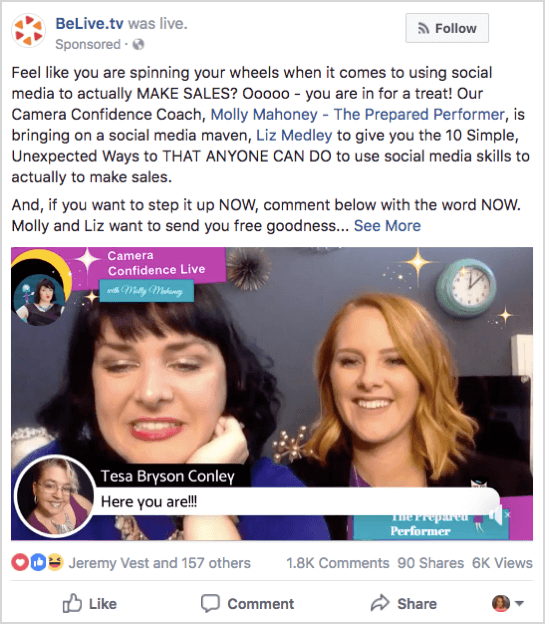
First off, you can define a series of key targeting characteristics to reach your desired audience more accurately.
You’ll also receive valuable performance data on your videos such as how many 3-second and 10-second views each video has, how much those views cost you, and the amount of watches for people who saw part of your video or the entire video.
You can even zero in on the performance of your videos with each audience segment. You might find that young people prefer short and fast-paced videos, while older audiences stick around for longer videos.
It’s all in the raw data found in the Facebook Ads platform, information that’s well worth the money you’ll put down for visibility in the news feed. The data can help you adjust and optimize your videos for further engagement and reach. And given how much Facebook takes those factors into account today, you can’t afford not to spend some money.
Conclusion
The Facebook landscape may have changed but the essentials that differentiate videos that engage haven’t. Use the advice above to create videos that get your viewers talking to and about you.
And because Facebook Zero is all about engagement and meaningful interactions, it’s safe to say that you’ll need that high-quality engagement more than ever (plus a couple of bucks to invest).
What do you think? Will you continue to use video in your Facebook marketing? What other tips can you recommend? Share your thoughts and questions in the comments below.