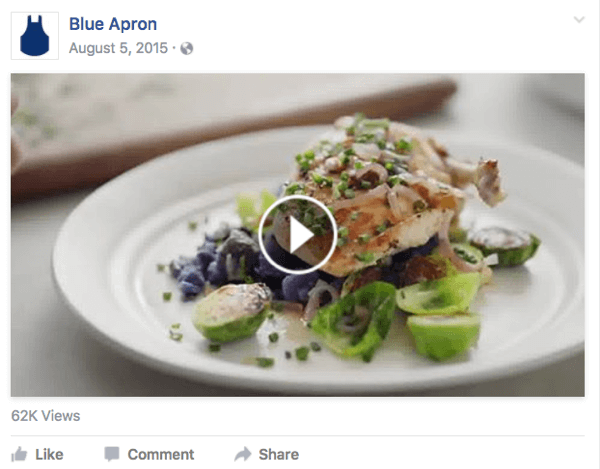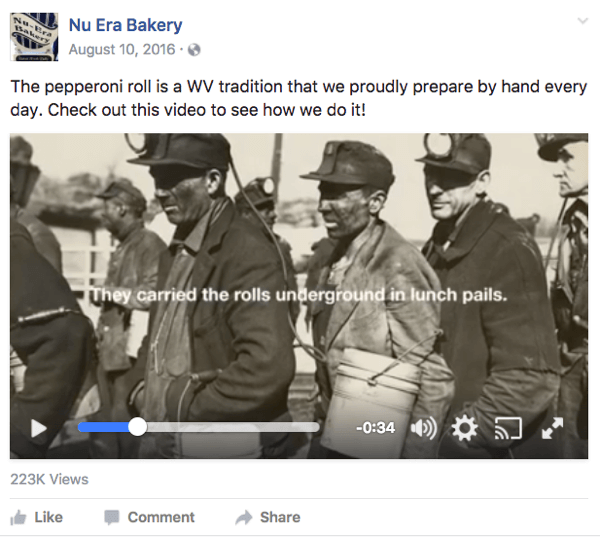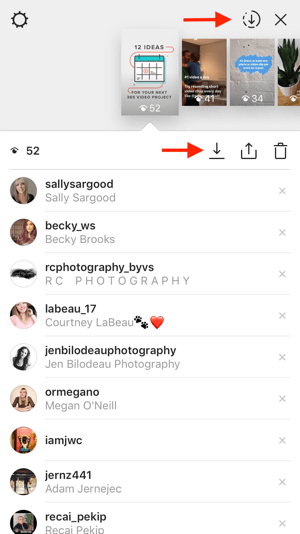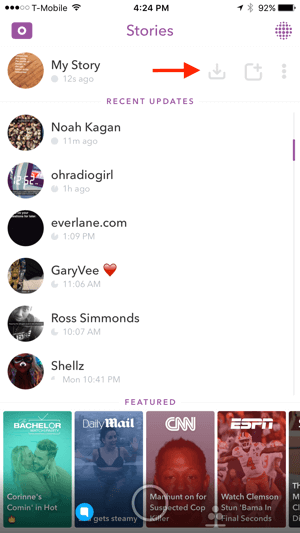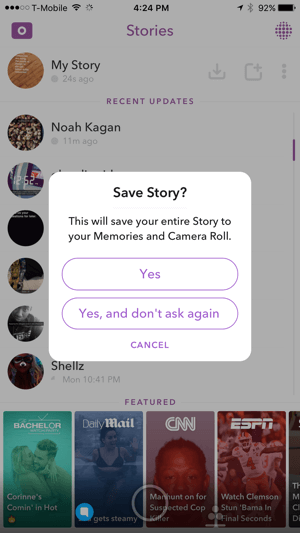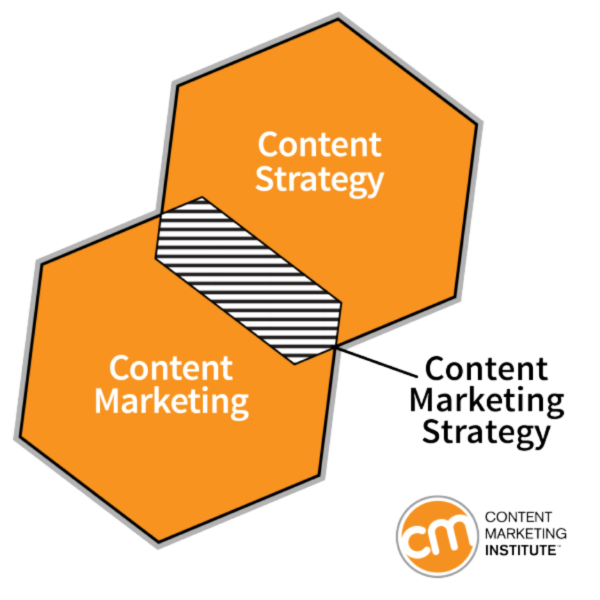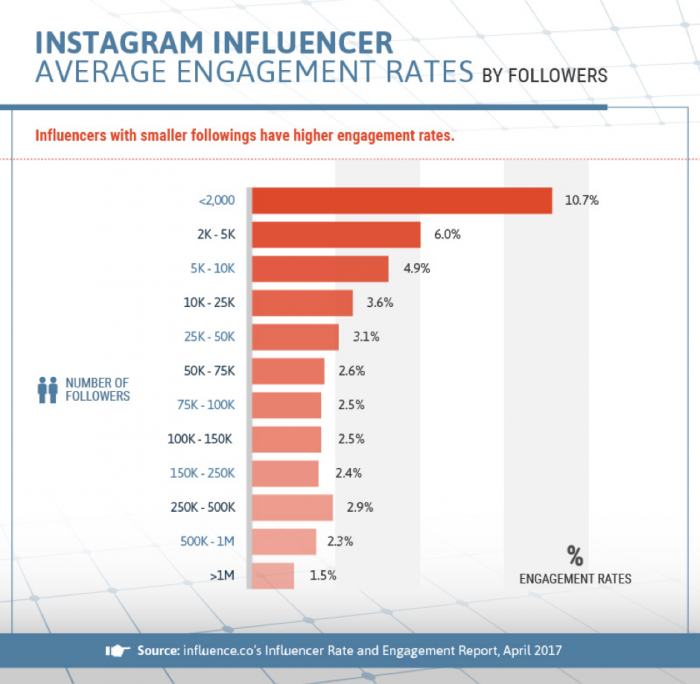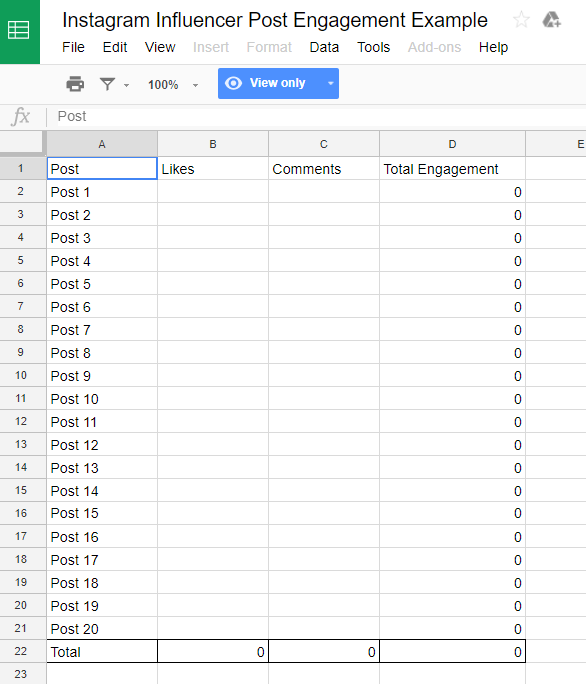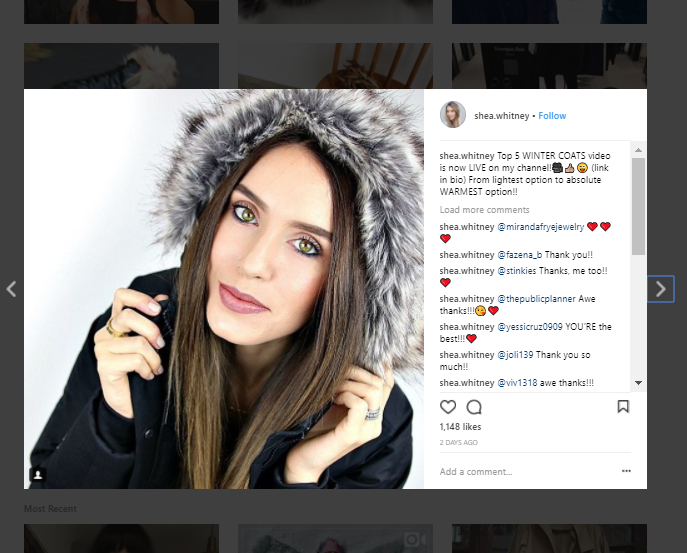Do you share images in your social media marketing?
Wondering if you’re violating copyright laws?
With a bit of information, you can learn to protect yourself and your business from a copyright infringement lawsuit.
In this article, you’ll discover five tips to help you use images correctly (and legally) on social media.
#1: Understand Copyright Basics
You don’t need to read a law book, but knowing a few copyright basics will go a long way in helping you use images legally (and protecting your own content). So much misinformation about copyright is out there; however, understanding these key points will put you ahead of the game.
- Copyright is a designation given to creative works that you put into the world in a “fixed form,” meaning the minute you type that blog post or put that photo on Instagram, you’re protected.
- Copyright covers a variety of categories, including literary works (books, poetry, articles); performing arts (music, lyrics); visual arts (artwork, jewelry, photos); digital content (websites, blogs); motion pictures (movies, television, videos); and photographs (commercial, personal, portrait).
- Copyright protection is automatic, meaning the work is presumed to be yours. Although many people use the copyright symbol © as a way of saying, “Hey, this stuff is all mine!”, the symbol is no longer legally required.
- With this protection, you get certain rights. For example, no one else can use your work without permission.

Many websites use the copyright symbol but it’s not legally required.
- If you want the ability to sue for copyright infringement (if someone steals your work), you need to register the work with the U.S. Copyright Office within 90 days of publication.
So, for example, if you publish content on February 1 and infringement occurs on March 1, you still have until the end of April to register and be able to take legal action against the March infringement. However, once that 90 days from publication passes, you would not be able to bring an action against that March infringement.
For an easy way to think about copyright protection, remember this: If you didn’t create it, you may not be able to use it (even if you give the work’s creator credit).
#2: Read the Terms for Your Social Media Platforms
Is it okay to retweet? Sure. Is it okay to repin images on Pinterest? Maybe. Is it okay to repost on Instagram? Sometimes.
Remember that all social media platforms have different rules and take big steps to protect themselves and their users. To know what is or isn’t acceptable for each platform, find a comfortable spot and read each platform’s Terms of Service/Use/Conditions.
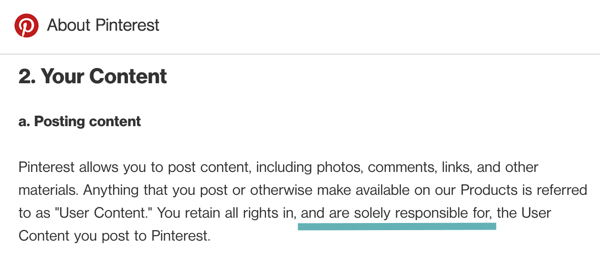
Pinterest terms clearly say that you’re responsible for the user content you post.
For example, on Pinterest, you’re allowed to repin other images on Pinterest (meaning, you can’t copy to another platform). However, if the image you’re repinning appears on Pinterest without permission from the author, you could be committing copyright infringement because you’re “solely responsible” for anything you post.
What this looks like: Sally posts an awesome picture of chocolate cake on her blog, but she isn’t on Pinterest. Emily really likes the picture and posts it on her Pinterest account with her recipe. Jennifer repins it on her board of desserts. Both Emily and Jennifer may be liable to Sally for copyright infringement, even though Jennifer didn’t know she was doing it.
What to do? Check the source of the original pin to make sure the author and that picture are on Pinterest.
Remember, take time to read the terms for each platform and understand what’s allowed and what isn’t. Doing this could save you a lot of heartache, time, and money in the future!
#3: Choose the Right License When Using Stock Images
If you use stock images, you often have choices about what type of license you have for using the image. Generally speaking, the more expensive the license, the more you can do with the image. When you use a stock art service like iStock, make sure the license you choose allows how you’re using the image.
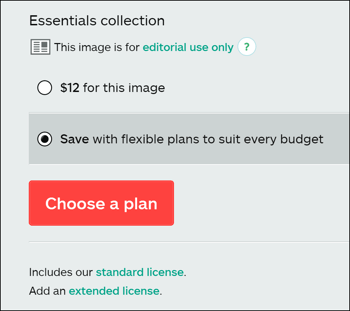
A stock art service may let you choose which type of image license you need.
Just because you paid $11.99 for a stock art photo doesn’t mean you can use it however you want. Many licenses limit the purchaser to personal use only, online media only (versus print), or a certain number of uses.
If you’re a designer or you use stock art to create images for others, make sure you have the license to do so. Sometimes you may need to make sure your customer buys the license directly from the company.
On the website where you purchased the image, look for license guidelines in the footer. Or you can always reach out and ask the company if your license permits your intended use of a picture.
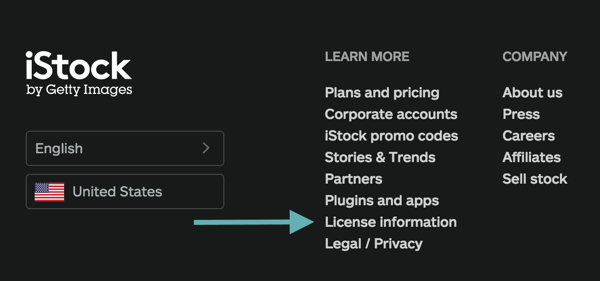
Look for a license information link in the footer of the stock art service.
#4: Get Permission From the Image Creator
Bottom line: If you’re questioning whether to use an image or video, ask! In today’s online world, most people are probably happy to give you permission to use their image, provided you give them credit.
Take Instagram, for example. Did you know that reposting is actually in violation of Instagram Terms? But (and it’s a big but), given the platform and how it works, 99% of users are okay with (and like!) reposting that includes the good etiquette of linking back to their profiles.
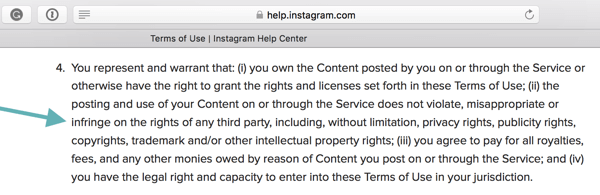
Instagram’s Terms of Use state that users must comply with the Community Guidelines.
However, say someone is among the 1% who don’t want their content reposted. If that person finds people are doing it without their permission, they can file a report with Instagram or potentially sue for copyright infringement.
Just a word of warning: Some photographers and attorneys are on the hunt for people infringing copyright. Unfortunately, with copyright infringement, you can’t claim you didn’t know what you were doing, and are likely on the hook for damages under the statute. However, most are happy to settle out of court with a nice payout. I’ve heard of a picture of a pickle costing someone more than $5,000.
When in doubt, ask. “Better safe than sorry” is a great motto when thinking about whether you’re using images and videos legally.
#5: Don’t Assume Fair Use Applies to Your Use of Someone Else’s Image
The term fair use gets thrown around a lot, but what does it mean? Well, it can be an exception to the exclusive rights a copyright owner has over their work. The Fair Use doctrine was created to allow for certain use of images and content as long as that use doesn’t impede the author’s rights.
Usually, fair use applies to comment, criticism, or parody; however, people have a lot of misconceptions about when fair use does and doesn’t apply.

The Fair Use doctrine allows for certain use of images and content as long as that use doesn’t impede the author’s rights.
You can’t claim fair use by simply giving attribution to the author. Fair use and attribution aren’t related. Fair use is about how someone is using content and it’s one of those wishy-washy gray areas where lawyers often say, “It depends.” Courts use a four-factor test to determine whether fair use is in play:
- The purpose and character of the use (whether it’s for commercial or nonprofit/education purposes). The more on the side of education, the more likely it’s fair use.
- The nature of the work.
- The amount of the work used compared to the whole work (meaning, was it a paragraph from a book or was it the entire book?).
- Effect on the market or value of the work.
An example of fair use would be using a snapshot of Marie Forleo or Gary Vaynerchuk in a webinar you’re doing about online marketing. But you can’t necessarily take an episode of Marie’s TV/video show and post it on your website, claiming education and fair use. The whole point is to balance copyright protection with the public’s interest. So ask yourself, what am I using the work for and am I using a lot of it?
Conclusion
The truth is that using images on social media and for online business these days is tricky. As is often the case, the law is behind the times and may take a while to catch up. But if you can keep these five tips in mind as you use images on social media, you’ll be way ahead of the curve. Educating yourself about copyright, social media platform terms, and image licenses will go a long way in protecting you.