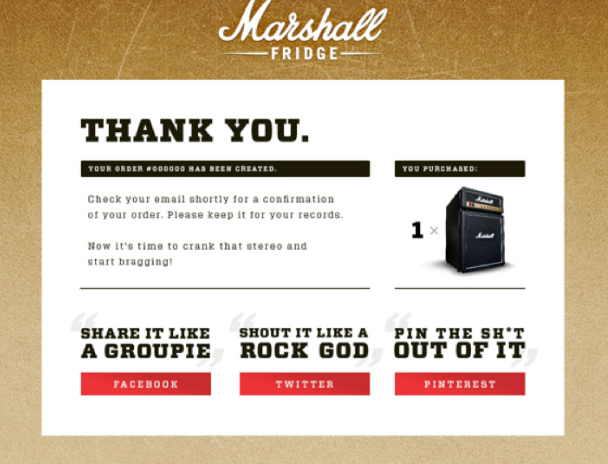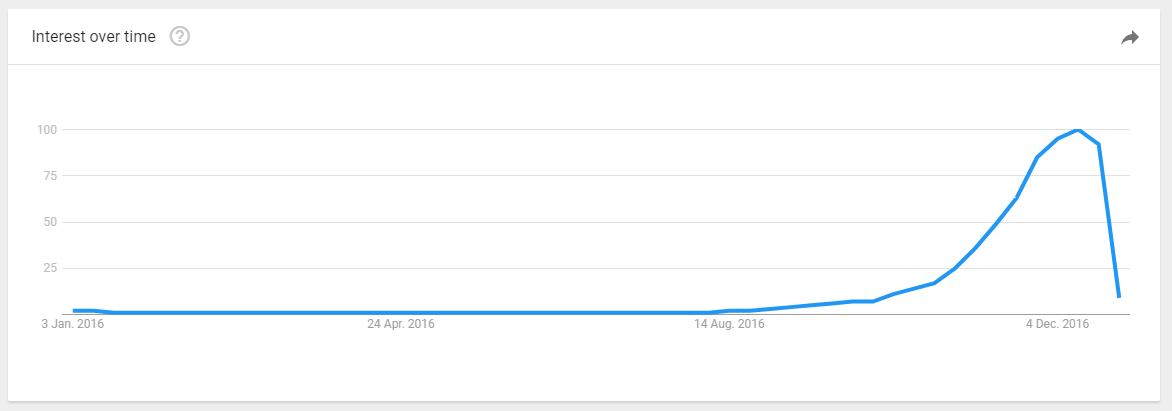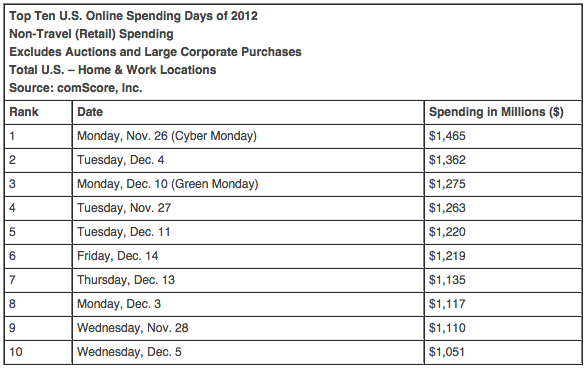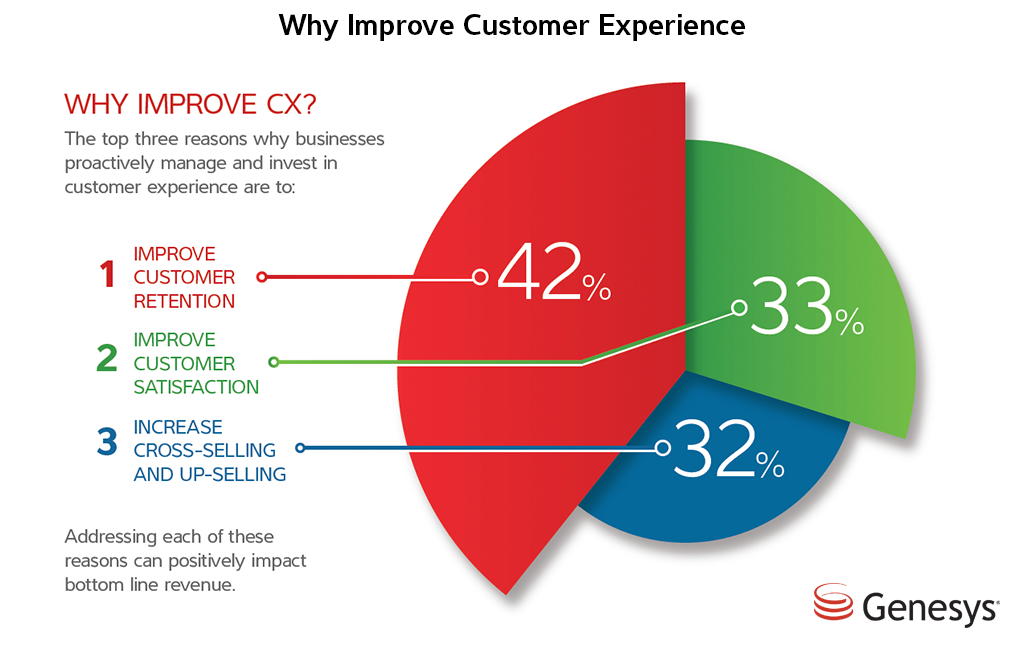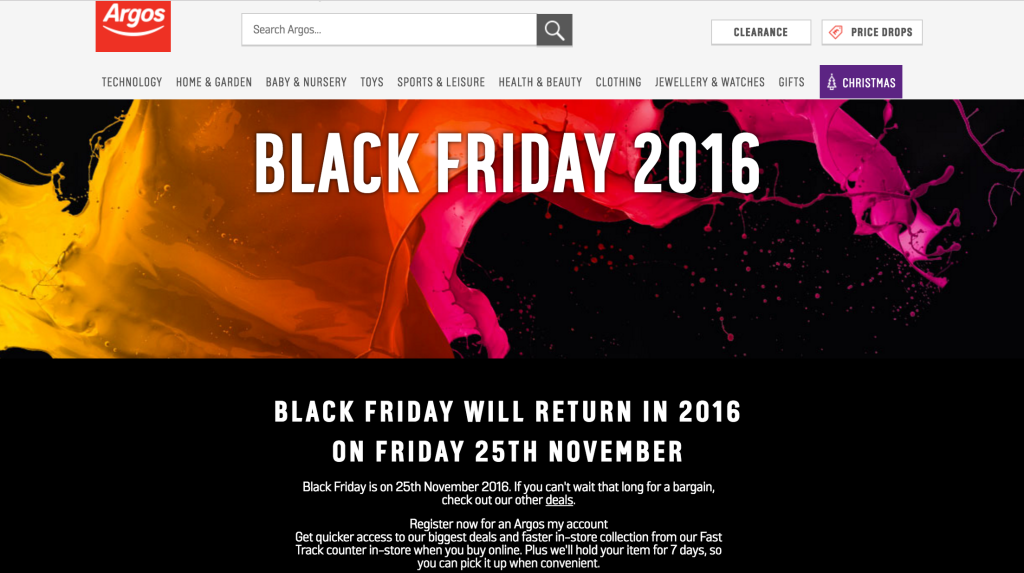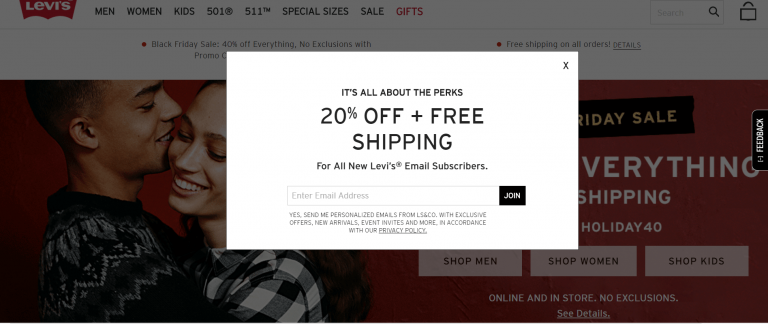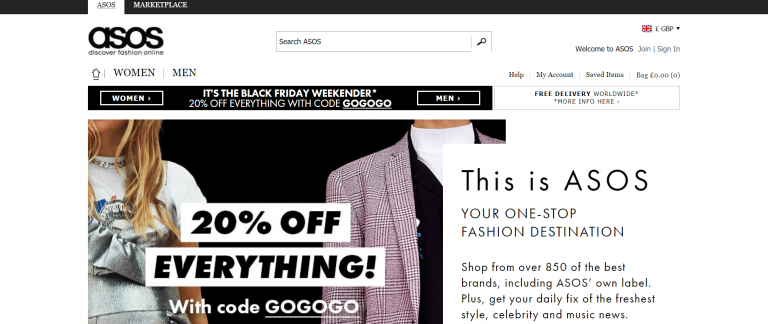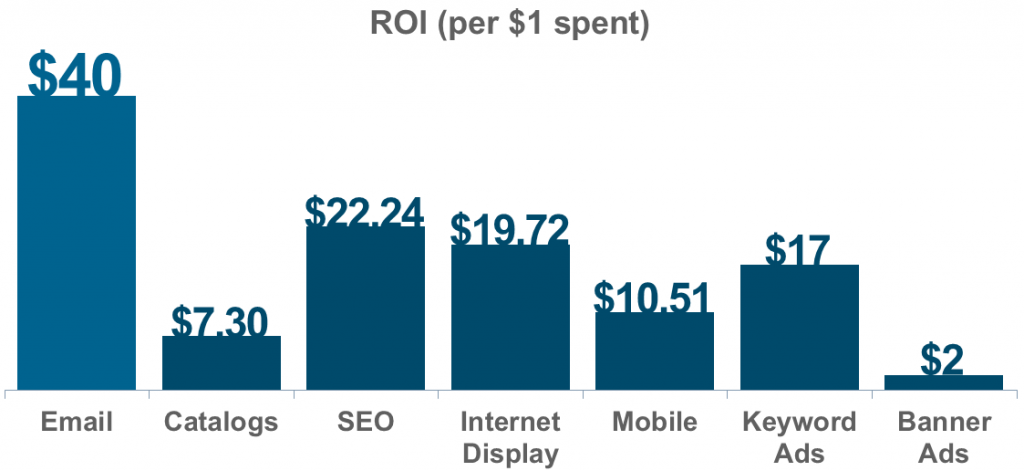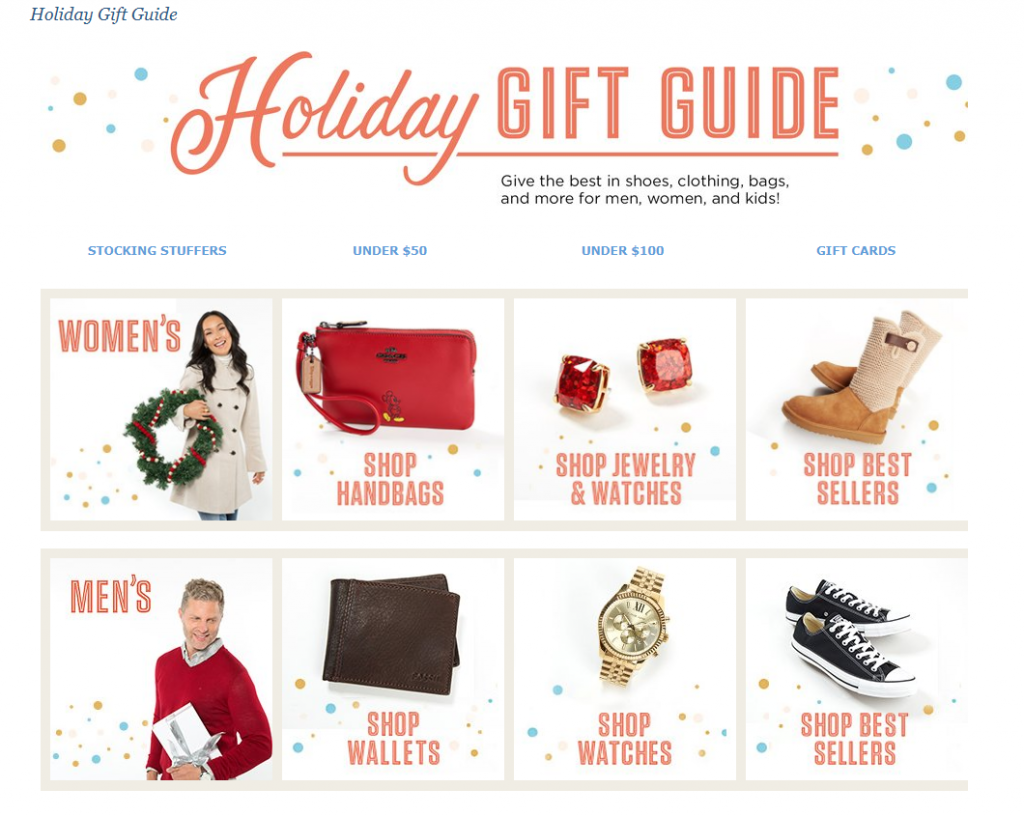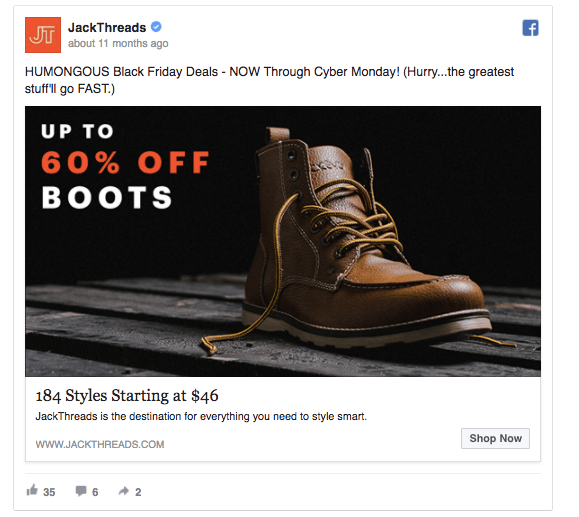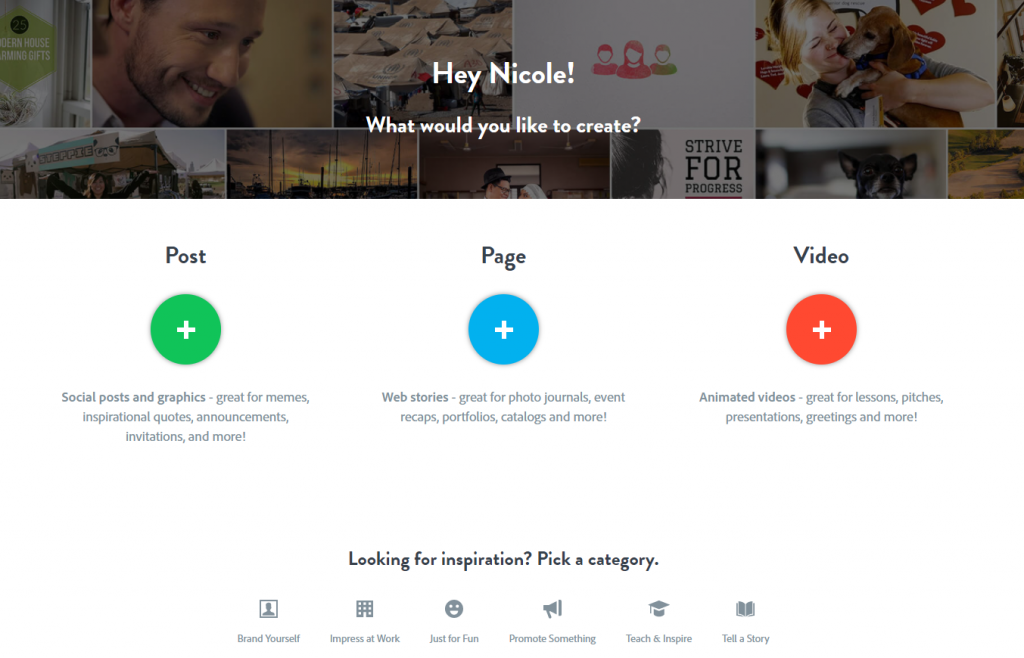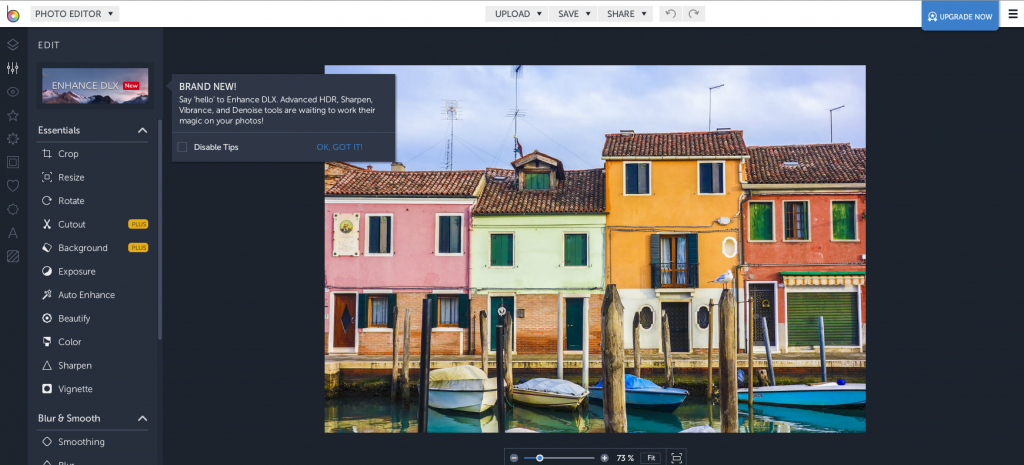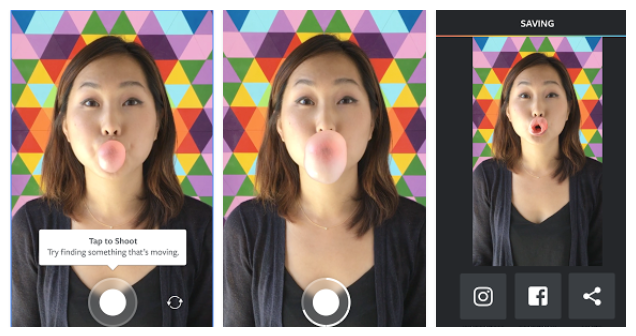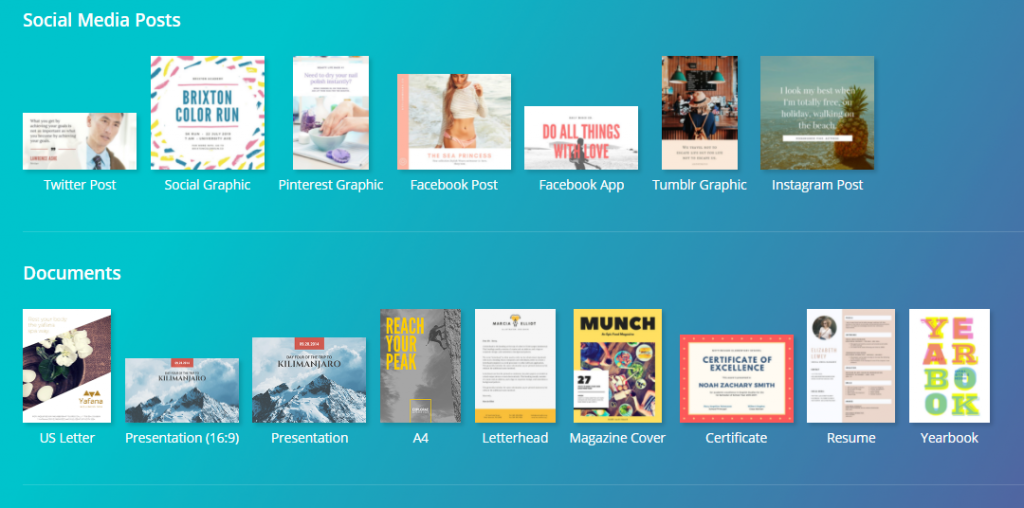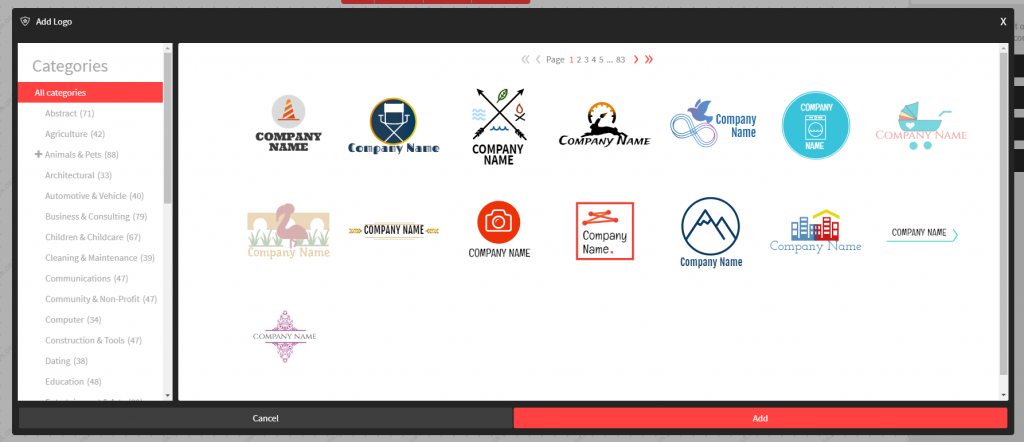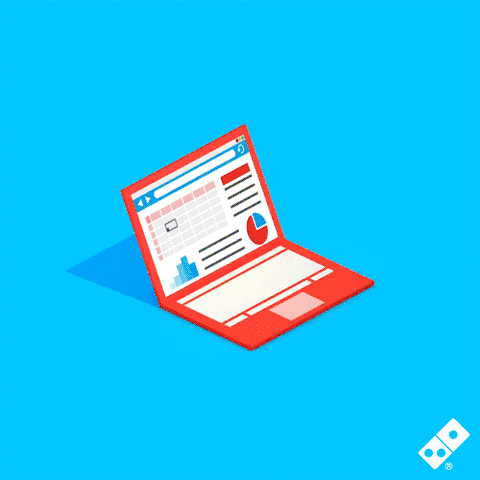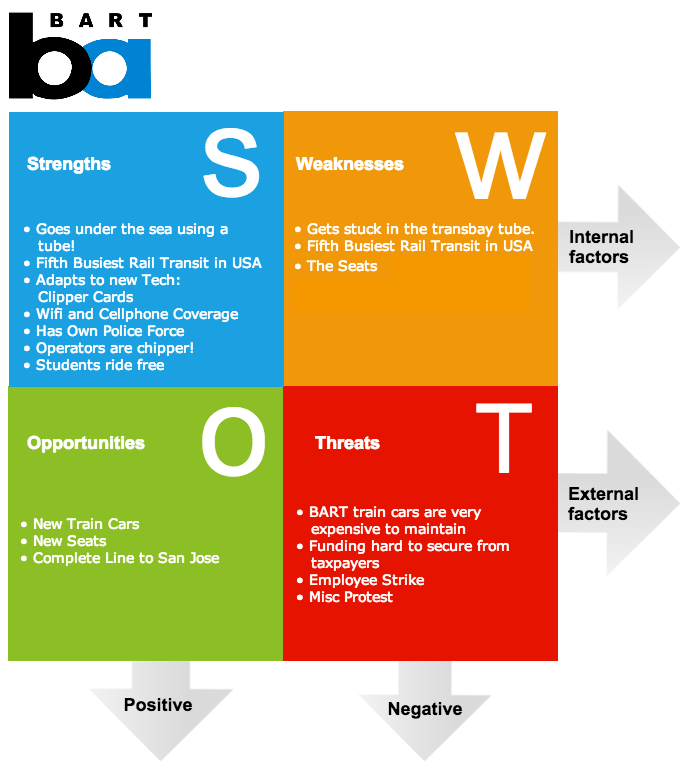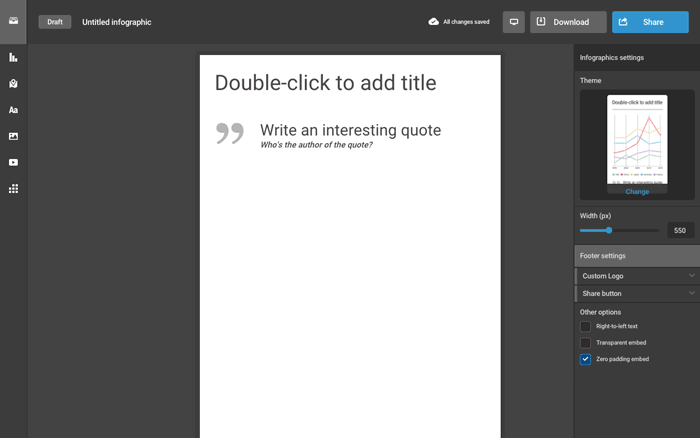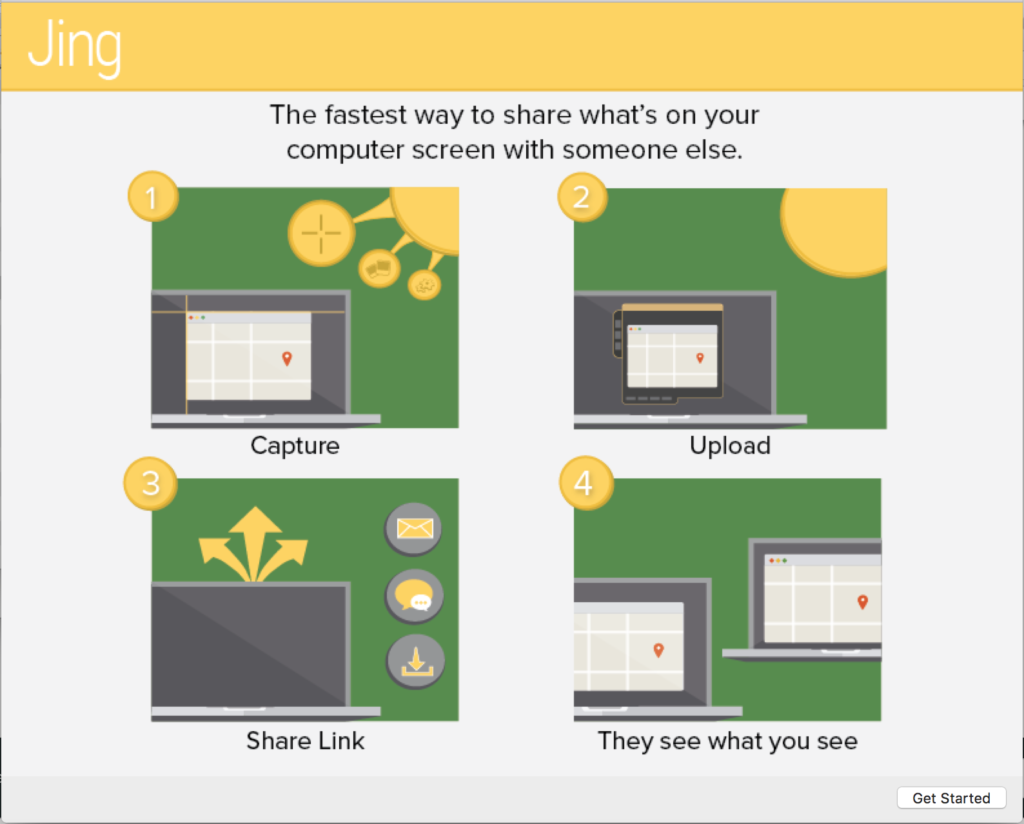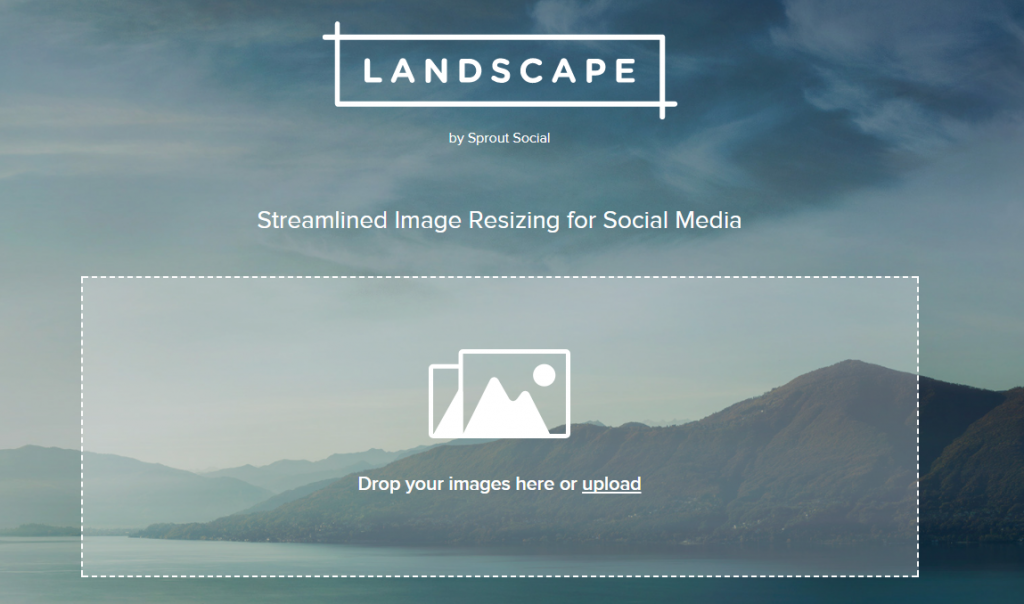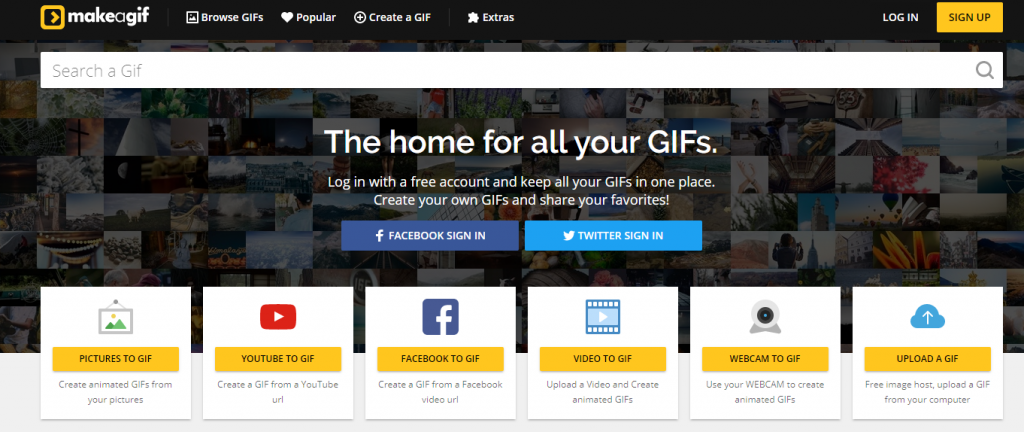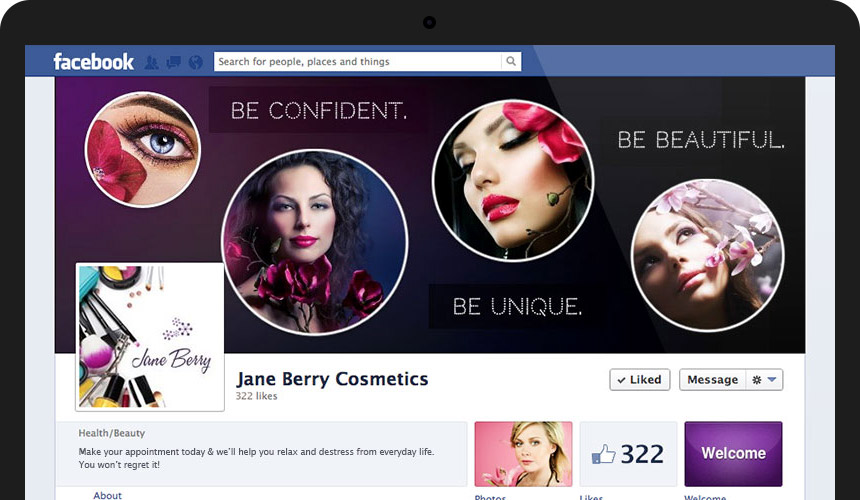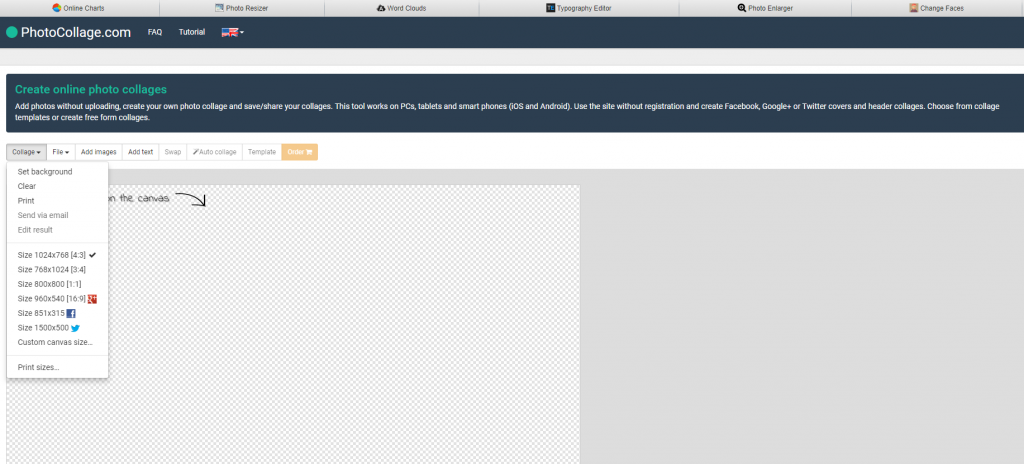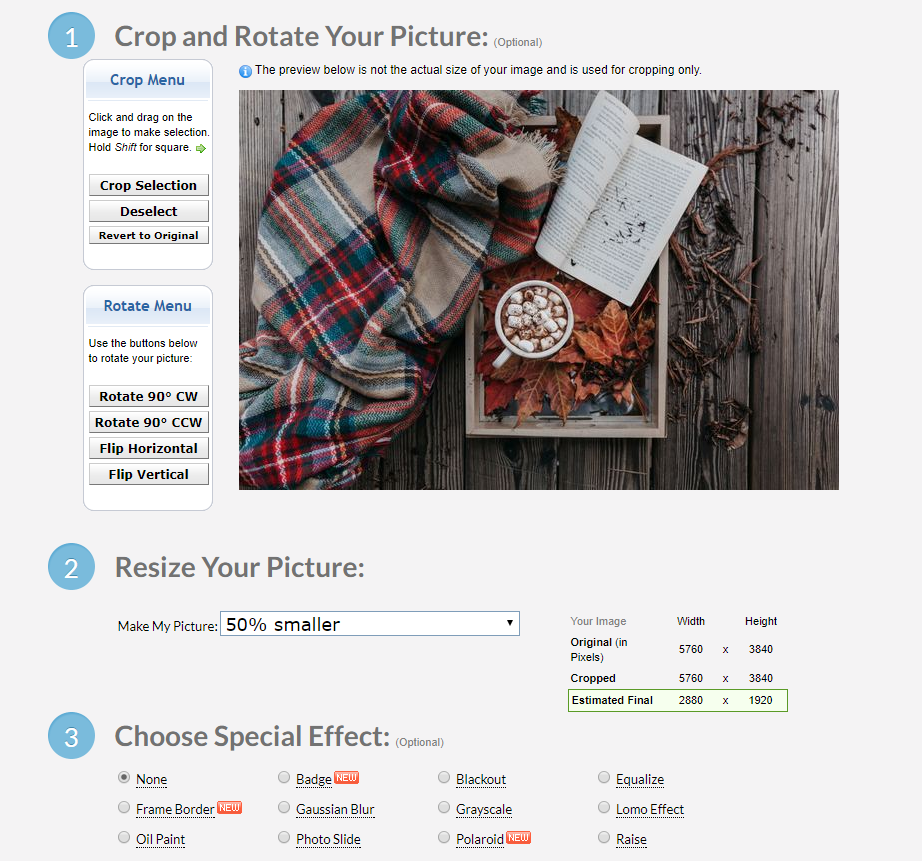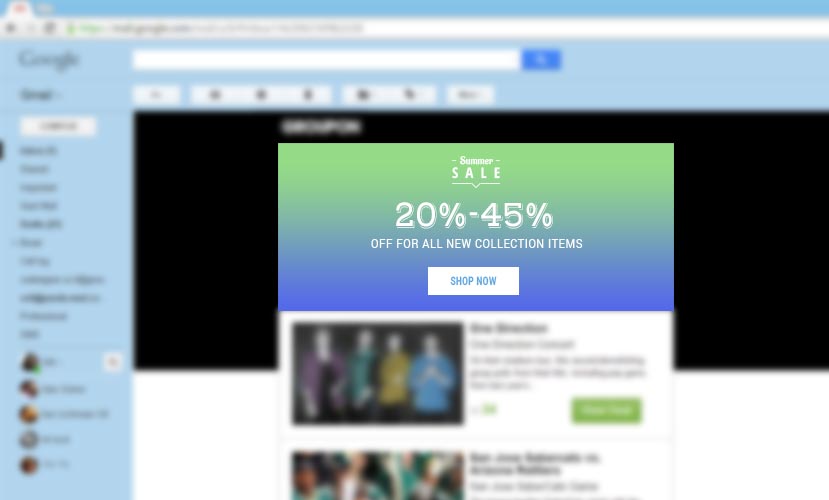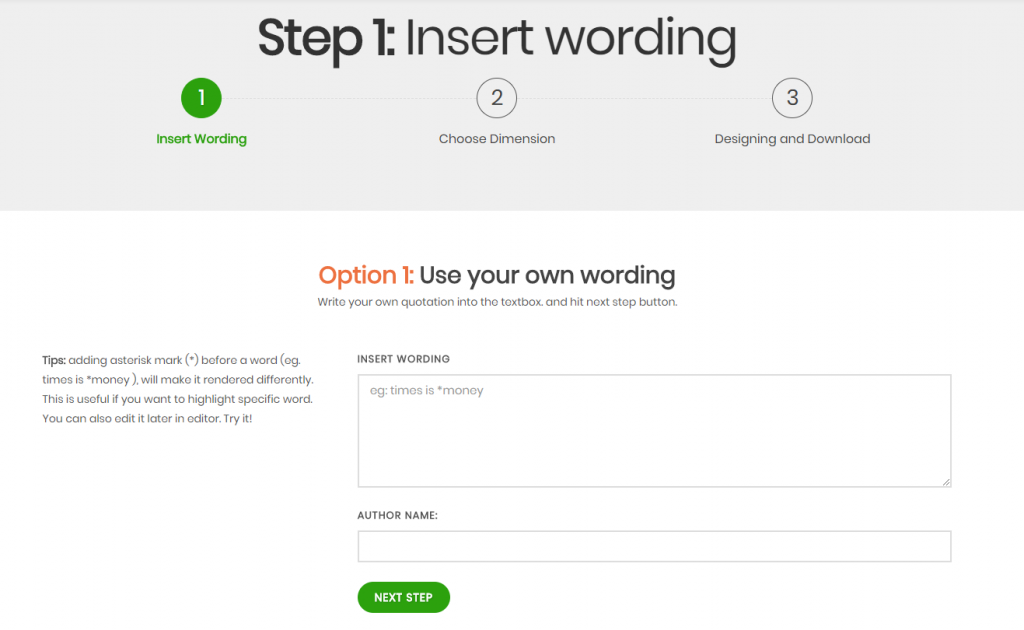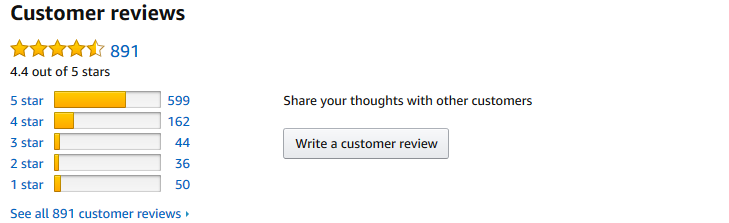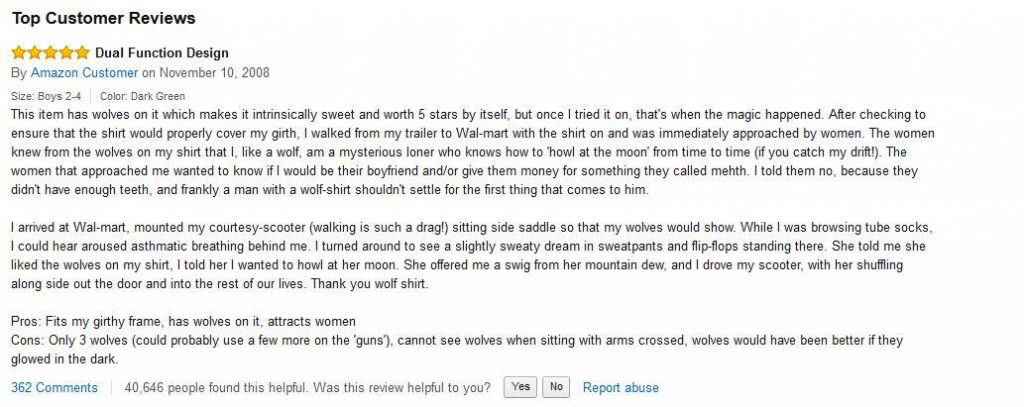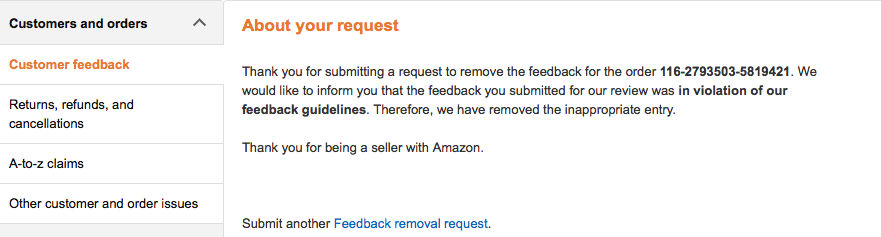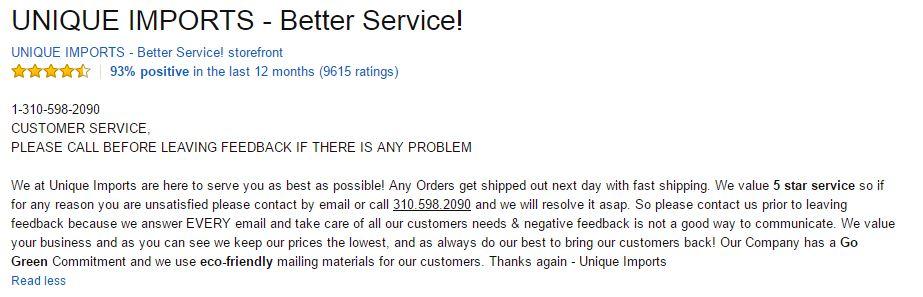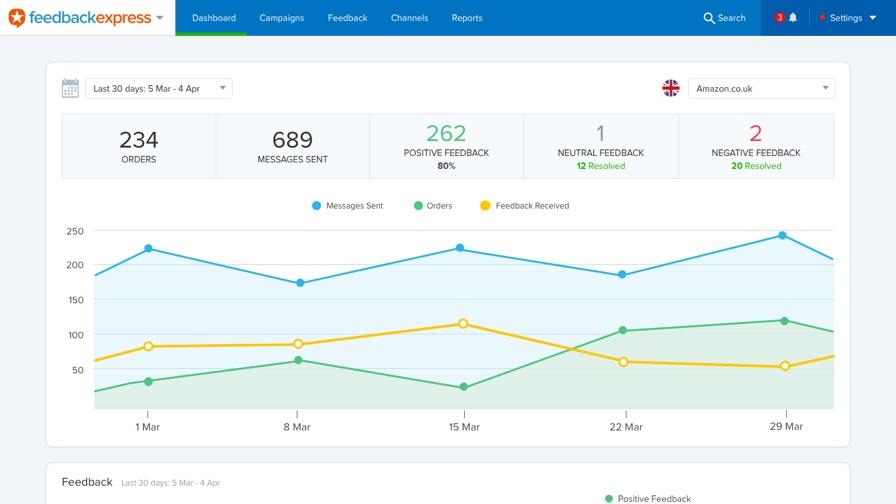Want in on billions of dollars of holiday online sales? Of course you do!
The fourth quarter is well under way, and time is a ticking. If you haven’t started prepping your store and planning your campaigns for the biggest eCommerce shopping days of the year, you’re almost out of time to ensure you get a piece of the holiday pie. And with eMarketer predicting that 2017 will see a further growth of 15% from last year’s $394.86 billion, the pie is pretty big.
You only have to look at Google Trends for searches on “Christmas gift ideas” in 2016 to see that searches start as soon as August.
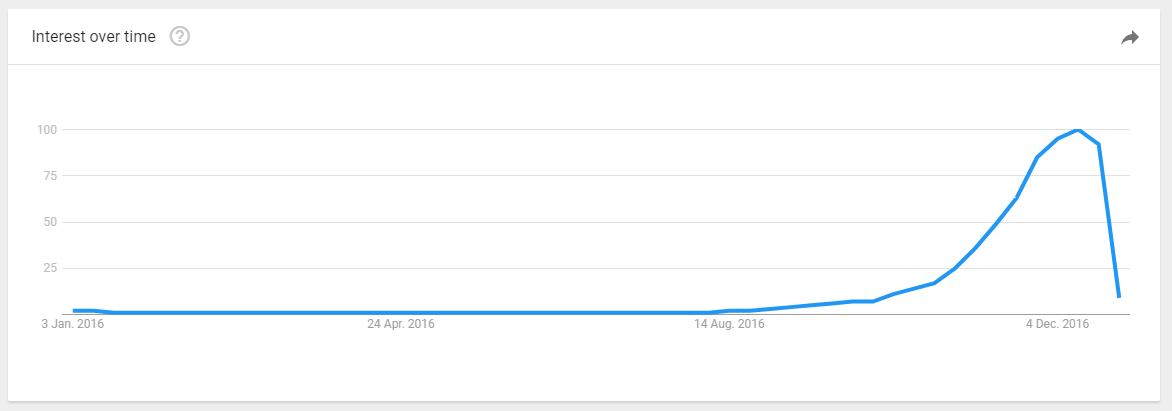 But Christmas sales are not the only sales that deserve some extra marketing effort. According to Comcore, these were the top spending days in 2016:
But Christmas sales are not the only sales that deserve some extra marketing effort. According to Comcore, these were the top spending days in 2016:
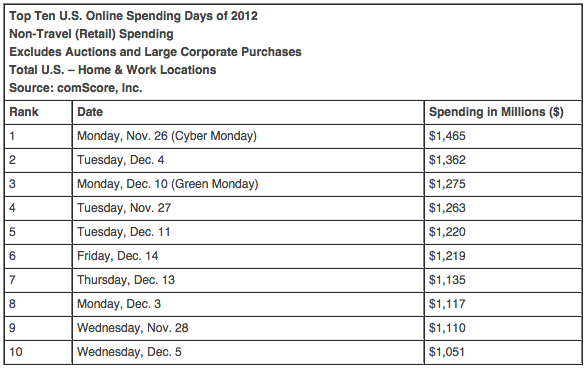 Which means the biggest shopping days you should be getting ready for are:
Which means the biggest shopping days you should be getting ready for are:
- Thanksgiving (23 November 2017).
- Black Friday (24 November 2017)
- Cyber Monday (27 November 2017)
- Green Monday (11 December 2017)
- Super Saturday (23 December 2017)
With just two months to go, in eCommerce terms, Cyber Monday is just around the corner. But don’t panic; we’ve got you. In this post we look at the three steps you need to take NOW to ensure your store is ready for the 2017 holiday shopping madness.
Step 1: Check Your Store Is Optimized for the Holiday
1. Check Your Fulfillment Integration
As you may know, fulfilment integration is how your cart links to your sales process. In other words, it’s what happens from the time a customer checks out to when they receive their purchase. Whether you have manual systems in place, are using fulfillment apps such as ShipStation or you’re dropshipping from a third party, the last thing an eCommerce store wants when they’re raking in orders is poor fulfillment integration.
If you’re using a new app, using a new dropshipper, or if this is your first holiday season, you will want to test your systems beforehand to make sure any issues are fixed before the peak hits.
Pro Tip: If you are not using automatic fulfillment integration for your online store, consider investing in it now before the shopping mania starts. Automatic fulfillment can reduce preparation time and get orders shipped quicker, cut costs on hiring temps and streamline your processes, which enables you to give better customer service.
2. Increase Lead Generation With the Right Tools
Email marketing is a huge part of your holiday marketing plan, so by now you need to be beefing up your email lists. Powerful remarketing can enable you to reach people who are already familiar with your store, especially at a time when they are being bombarded by thousands of sales and messages a day. Collecting email addresses ahead of time is paramount as is ensuring good email marketing platform integration. Now is the time when you should be testing, looking at your subscription opt-in rates and other top email marketing metrics and installing apps like Coupon Pop to grow your email lists before November.

3. Add and Test Customer Service Tools and Strategies
Another important pre-season must is to make sure you have a sufficient CRM system in place. Customer service is key to ensuring you can field questions and put out fires quickly to increase sales while building lifetime customers.
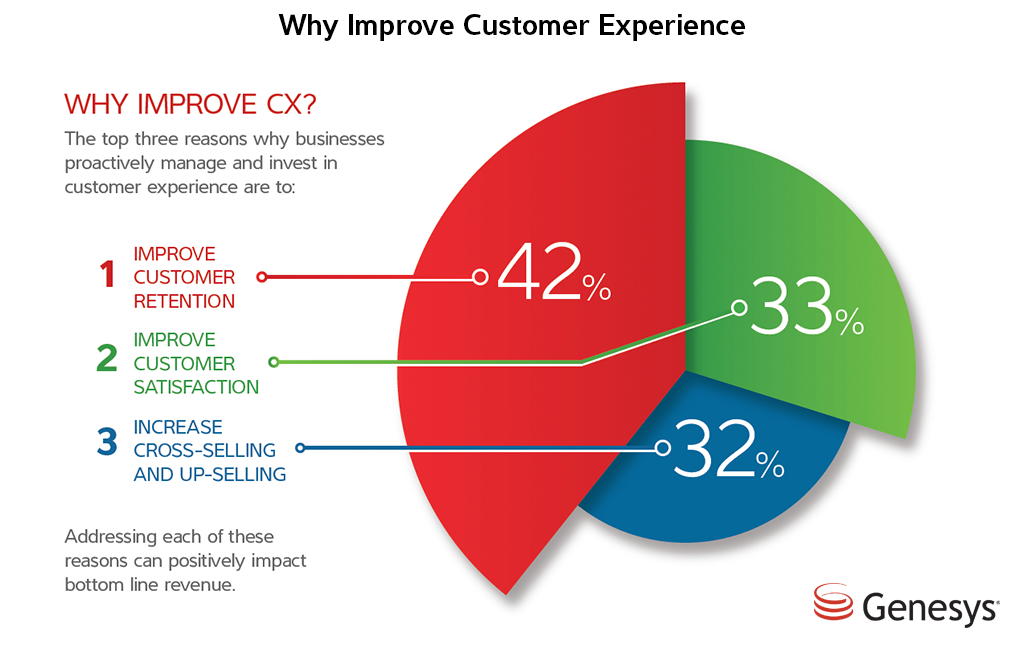 It’s easy for things to fall through the cracks when you’re busy, so checking or adding to your CRM tools now will enable to give the best customer service. It is important to make sure you are able to handle email, online chat and ticketing with increased traffic, as well as to make your FAQ searchable and visible so customer questions can be answered quickly and efficiently. Tools such as Zendesk can take care of all of the above from as little as $5 per month.
Or for smaller stores not wanting big CRM tool investments, you can add free Facebook Chat apps to ensure your customers can always get a hold of you. That’s a small price to pay for a smooth holiday season!
It’s easy for things to fall through the cracks when you’re busy, so checking or adding to your CRM tools now will enable to give the best customer service. It is important to make sure you are able to handle email, online chat and ticketing with increased traffic, as well as to make your FAQ searchable and visible so customer questions can be answered quickly and efficiently. Tools such as Zendesk can take care of all of the above from as little as $5 per month.
Or for smaller stores not wanting big CRM tool investments, you can add free Facebook Chat apps to ensure your customers can always get a hold of you. That’s a small price to pay for a smooth holiday season!
4. Do a Load Test
Load testing is a way of ensuring that certain areas of your site will handle sudden influx of excess store traffic. You will want to check your site speed, payment gateways, product pages and checkouts performs at their peak when traffic is pushed. This is particularly important for newer small businesses who are facing their first Christmas. Some tools you can use to check this include LoadImpact and Pingdom.
Bonus Content: Here are 12 questions you can ask yourself to ensure your site is optimized for sales ahead of the holiday season: The Online Store Feedback You’ve Been Waiting for.
5. Plan Your Holiday Site Themes
A recent study found that UX/CX (customer experience) would overtake product and price by 2020 as the key differentiator between brands; your store interface is a big part of this. Decorating your store with themed banners will draw people’s attention and ensure they make the connection between the gifts and the products you sell.
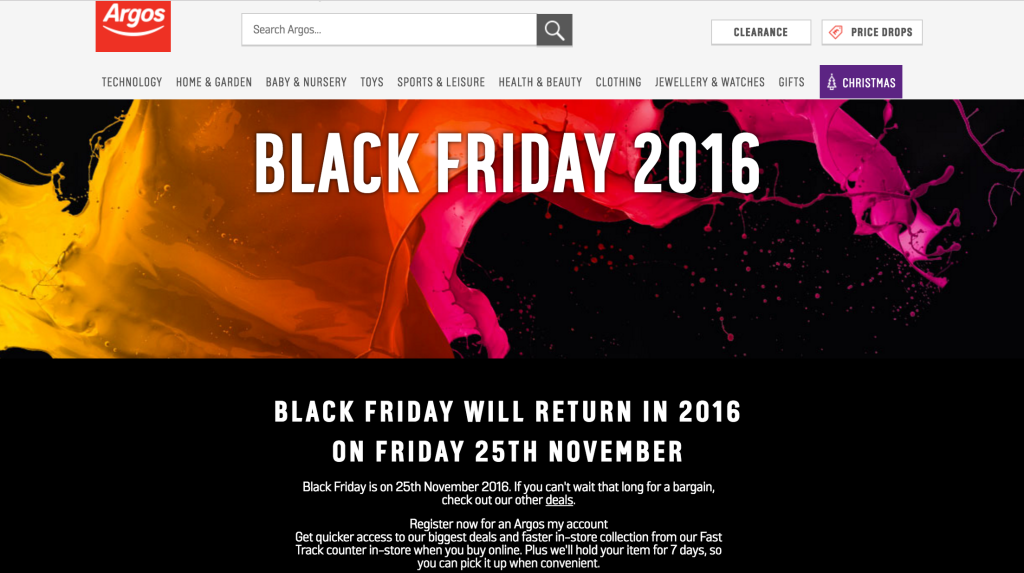 Bonus Tip: Don’t forget to upgrade your email and landing page templates too!
Bonus Tip: Don’t forget to upgrade your email and landing page templates too!
6. Update Store Policies
You’ll want to review your shipping and return policies and update them if need be. Big holiday shopping days spell much more competition for online store owners, and it therefore may be worth making temporary adjustments to these policies to help you make more sales. By offering free shipping or broadening your payment option choices over the holiday season to include other gateways like PayPal or Bitcoin, can go a long way to boosting sales.
Step 2: Prepare Holiday Season Marketing Plan
1. Review the Stats
The first thing you need to do to build your holiday marketing plan is to review your stats from last year. Look at which promotions brought in the most sales, which ads brought the best ROIs and which device your shoppers were shopping on. Check for the better performing CTAs, and look back through your emails and reviews to see what customer issues were. Additionally, take a look at last year’s top traffic sources and converters as well as your sales to date to see which of your most popular products could be big this shopping holiday season. But don’t forget to keep an eye out for analytics lies such as Facebook Referral Traffic discrepancies and ghost spam.
2. Choose Your Key Holidays
Next, you’ll want to pick and choose your holidays. As a small business owner, it may not be worth the spend for you tackle the holidays that are not relevant to your product or niche. If you have a smaller marketing budget, choose the holidays more likely to bring you the most potential customers, and concentrate your marketing spending on those.
3. Put Together Your Promotions Calendar
You are now ready to start planning your promotional calendar which includes all the deals or specials you’ll be running and when so you can plan launch dates for marketing campaigns, due dates for landing pages and/or banners and what store changes you need to make and their timing. Here are some proven successful eCommerce promotion types you might consider:
Gift Cards
According to Gift Card Granny, gift cards have been the most requested holiday gift nine years in a row, and digital gift card sales are estimated to reach $15 billion by the end of this year. By offering and promoting gift cards this holiday season, you can cash in on a lot of last-minute shoppers. Woocommerce and Shopify both offer online store owners the ability to add gift cards to your store for free.
Bundles
Bundle promotions are an awesome way to upsell while offering enticing discounts. It is important when planning your holiday bundles that the products you choose make sense together and offer value, all while giving you the opportunity to increase profit margins.
Free Shipping
Did you know that 36% of customers will decide not to buy from you if your delivery fees are too high? Offering free shipping over the holiday season can boost sales in a big way.
Don’t forget to use a prominent banner or pop up so that visitors can see straight away that you are running a free shipping promotion.
ProTip: Upsell faster delivery in Checkout. A lot of shoppers are willing to pay more for faster delivery around the holidays, especially if they have left things until the last minute.
Discounts
Your customers will expect discounts, and they should be part of your holiday promotion plan.
There is no firm rule on how much of a discount you should offer; this will depend on your margin as well as what your specific target audience will respond to. For Black Friday and Cyber Monday, discounts should be at least between 20% – 45% in order for you to compete.
4. Plan Your Channels
The next step is to decide on which advertising and marketing channels/platforms and content marketing strategies you will be using for holiday promotions. You will want to base your choice on where you are more successful, where your potential customers are and of course where you did best in previous seasons. Here are the top must-have marketing channels to include in your Black Friday, Cyber Monday and Christmas marketing.
Email Marketing
Email campaigns to highly segmented audiences are highly successful. They also have the best ROIs.
For instance, you can target previous shoppers with holiday deals that are similar to what they have bought previously of those that are at the same price point as they have spent before. You can also use it to target new shoppers with countdowns to sales and holiday product launches.
AdWords
Google AdWords can get you instantaneous traffic. Meaning if you haven’t run your campaigns yet, or if you want to rev up your traffic for the next big holiday spending day, you still have time. The two main reasons why you need AdWords this holiday season are:
- It’s the best traffic source for your spend
- It converts better, which means better ROIs
Plus with new apps like Traffic Booster automatic optimization will get you the traffic without all the hard work; freeing up time to deal with sales. Ultimately, AdWords is one of the best ways you can connect potential shoppers to the different holiday campaigns you are running.
Blog Posts
Adding holiday-related blog posts to your content plan will not only boost your SEO but attract traffic from social media while building trust. Holiday gift guides, like the example from Zappos below, are a popular content choice for eCommerce stores, as gift buying advice is a hot topic over the holidays.
Using your email and social marketing to push this content brings great traffic.
Facebook Advertising
Your second best traffic driver is Facebook. A holiday content plan or promotion marketing campaign wouldn’t be complete without some well-structured Facebook ads. The possibilities with Facebook is endless; check out our Sale Boosting Facebook Ad Features That Will Turn You Pro post to get you started.
Remember, video is king of engagement and reach, which means a perfect video ad could get you a lot of viral traffic.
Pro Tip: As we know, Facebook’s custom audiences allows for unprecedented targeting. From lookalikes to remarketing and dynamic ads, by setting up your holiday target audiences now, you can cut your work in half when November hits and things start to heat up.
Step 3: Holiday Season Store Prep
November and December can be a whirlwind, therefore doing as much pre-season prep as you can in October will ensure you have the time to handle more orders once you get busier, help you put out any fires and keep your customer service up to scratch.
Once you have your promotional plan and your marketing channels planned as described in Steps 1 and 2, it is time to put together as much of the artwork, email automation, design, images and text as you can. Here is an eCommerce preseason checklist to help you be ready for the traffic floods:
- Set your holidays goals
- Set your holiday marketing budget
- Double check your stock
- Prepare all promotional ads (text and pictures) so that they are ready for publishing.
- Create segmented holiday marketing target audiences for Facebook and email lists.
- Design festive banners, email templates and social headers ahead of time so you’re ready for easy replacement.
- Put together your holiday season content marketing plan, and write your posts two weeks before publish date.
- Hire peak season temps
- Plan your returns
- Double check website security and speed
—
There you have it! You’re now well on your way to being prepared for all those Black Friday, Cyber Monday and Christmas sales. Let the busy times begin!
Source